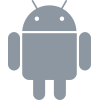Instant Updates¶
Instant Updates allow you to make real-time visual changes to your native mobile apps (iOS and Android) without going through the app stores. This means that if your users are seeing unexpected issues, you can immediately (without pushing any code) disable access to the problematic part of your app while you work on a more permanent fix. Instant Updates work even if you haven’t defined a Feature Flag upfront.
If you suddenly face an unexpected bug, you’d ordinarily have to fix the bug programmatically, submit a new version of your app to the respective app store, and wait a week for the update while your users are dealing with a faulty app. Instant Updates allow you to avoid this scenario and reduce bug liabilities.
In order to take advantage of Instant Updates, you only need to have the Apptimize SDK installed in your mobile app. If at any point you realize that a feature in your app crashes for a non-trivial subset of users, you can simply go into the Apptimize Dashboard and create a new Instant Update.
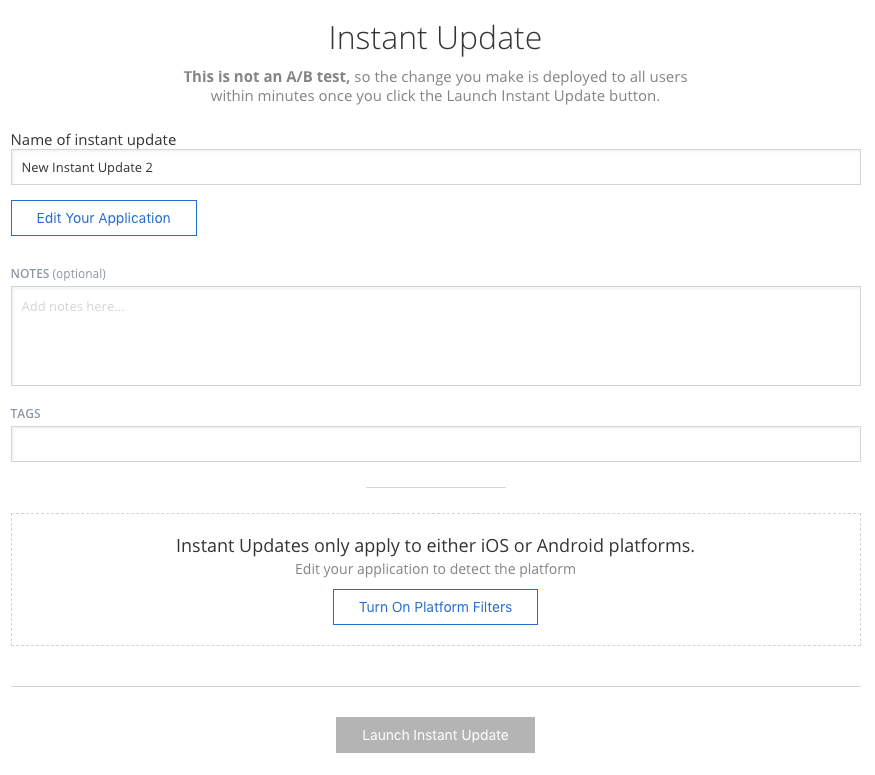
Name the Instant Update and click “Edit Your Application” to launch the Visual Editor.
In the example below, we hide the camera item after realizing a number of users are experiencing crashes with the new camera feature.
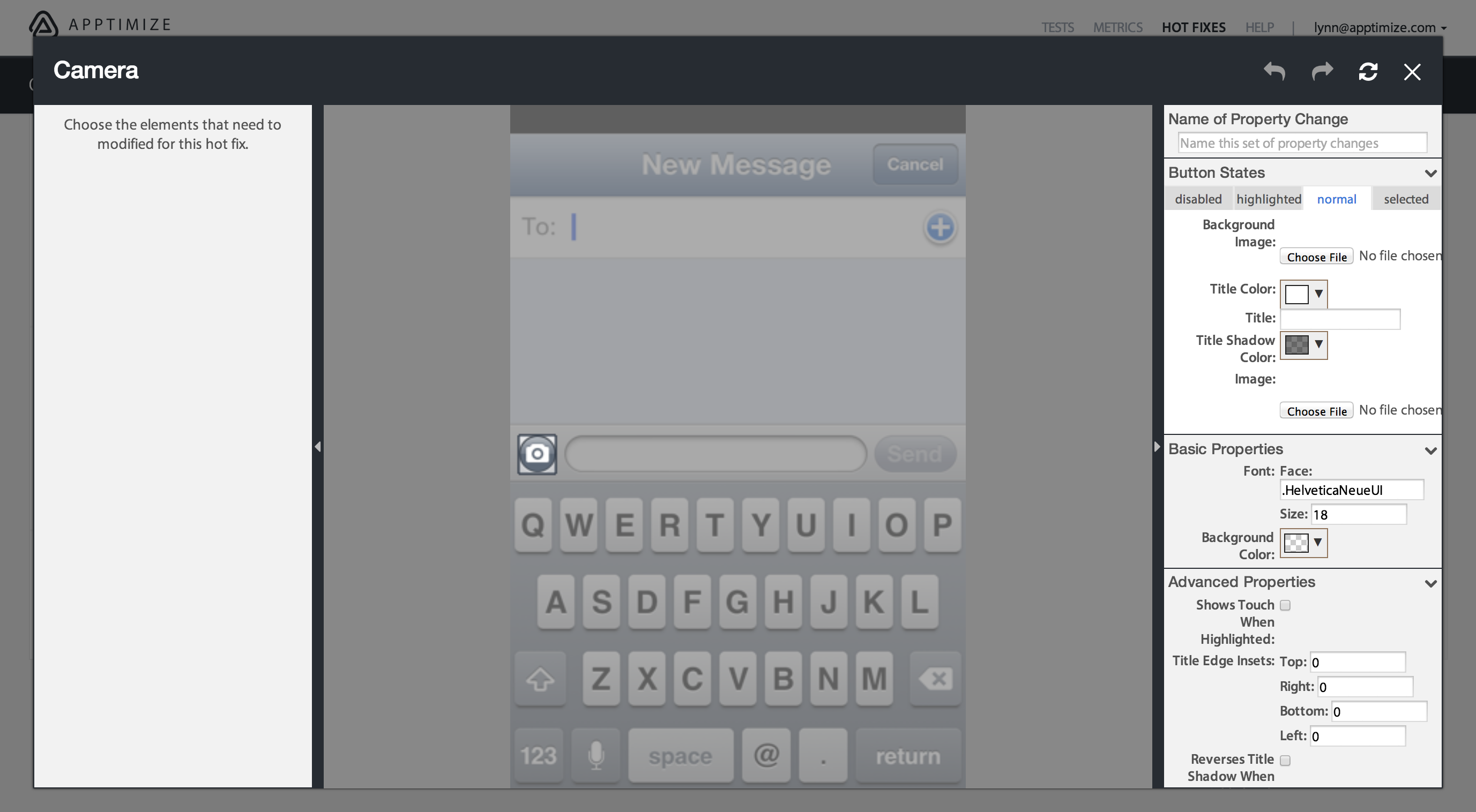
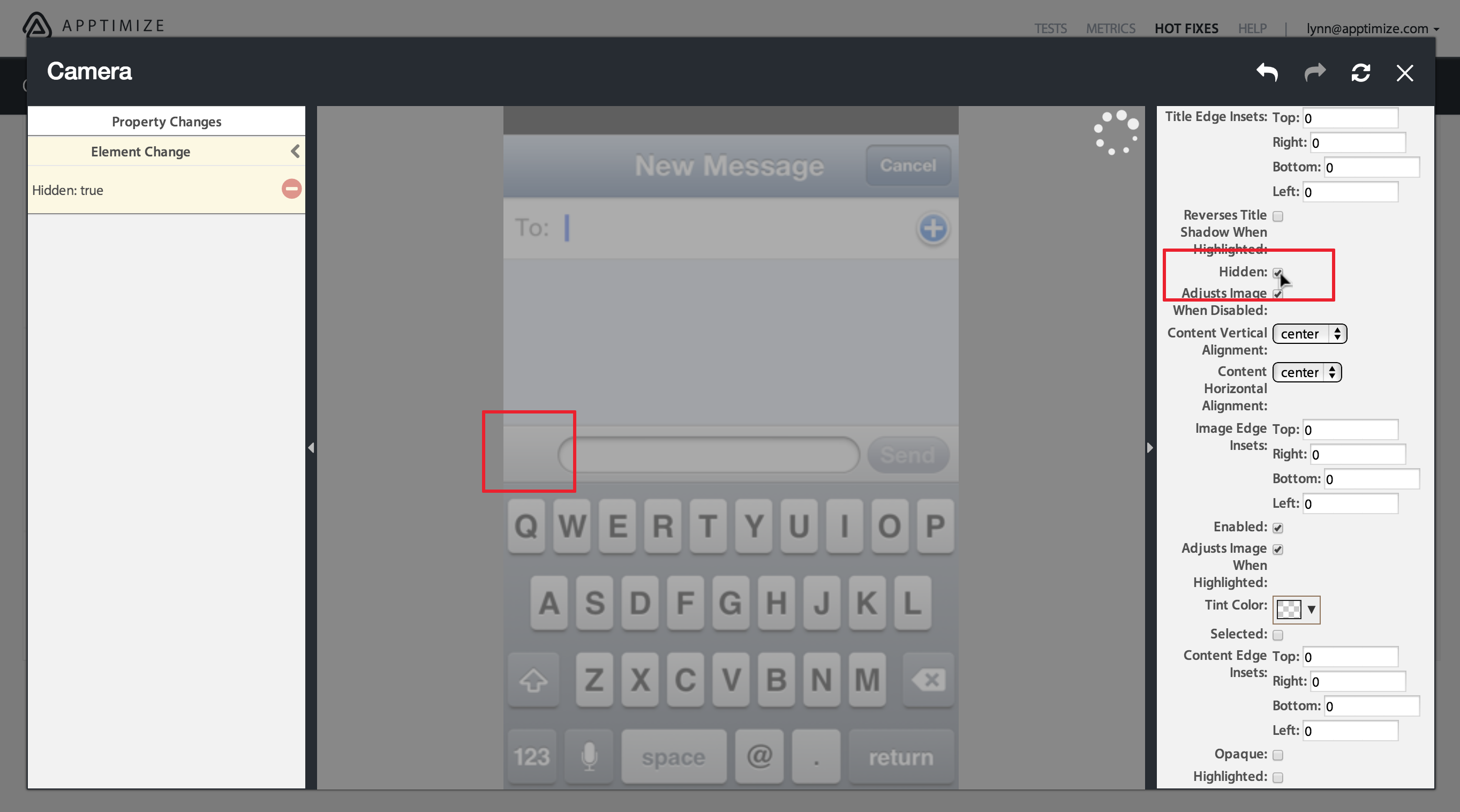
This change goes out immediately while you work on a long-term code fix in parallel.
Note
Instant Updates set up on Android devices 11 and below will only work on those devices, while updates set up on Android 12 and above will work on ALL Android devices. You will only be able to edit Android Instant Updates with a device in the same class (11 and below or 12 and above) that was used to set up the update.
Note
When an Instant Update is deployed, it will show up as an original value for all subsequent experiments. It will not count toward your users allocated because it is not an A/B test.