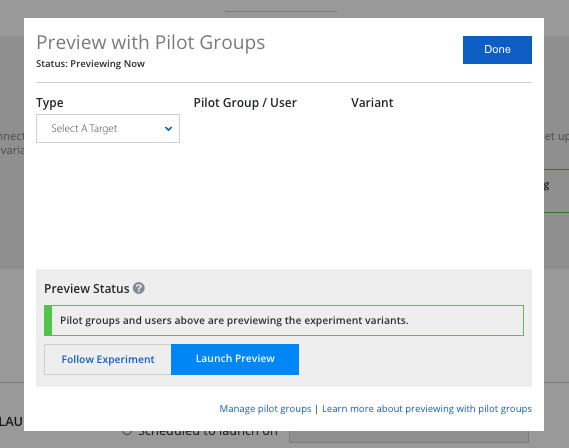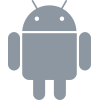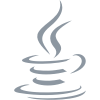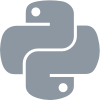Preview Groups¶
If you have a team who is dedicated to QA across multiple devices, or an internal team you would like to give early access to, Preview Groups enables you to give Pilot Groups and Pilot Users access to your experiment variants before and during an experiment. Preview Groups can be found on the Preview & Launch tab during experiment set up. Select Manage to get started.
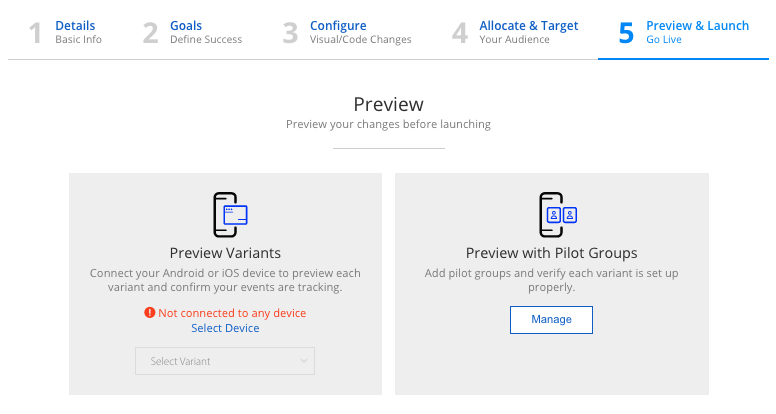
Here you can add your Pilot Groups and Pilot users to specific experiment variants you would like them to see.
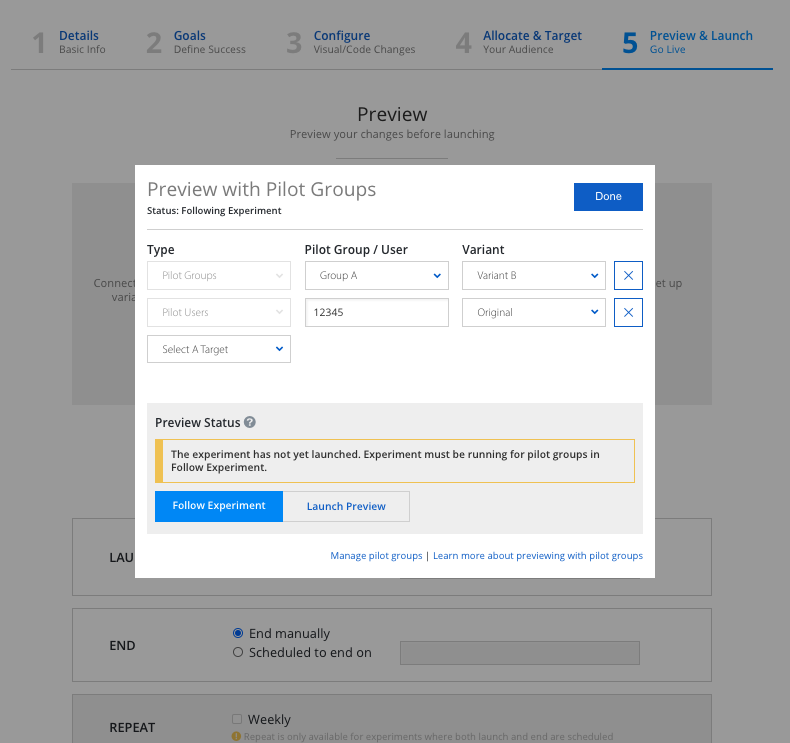
Preview Groups can be run in two different modes:
Follow Experiment¶
Preview Groups set up to follow the experiment will not have access to their variants until the experiment is launched.
Launch Preview¶
For Preview Groups you want to give early variant access to, prior to an experiment launch date, you can select the Launch Preview mode. This mode will give users access right away!
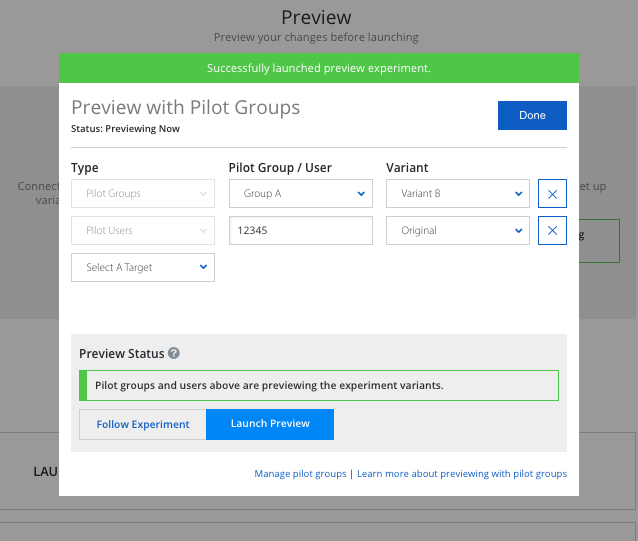
Selecting a Winner¶
Selecting a winner while Preview Groups are Following Experiment will display the winner to these groups.
When you select an experiment winner, Preview Groups in the Launch Preview setting will continue to honor the variants that were set and will not be updated to see the winner.
To update Preview Groups in Launch Preview to see the winner, you must remove the Pilot Groups and Users by clicking on the X next to them until the group is empty.