Let’s Talk About Targeting
For the most part, you can get a leg up on the competition simply by A/B testing your mobile apps. For the ultra-smart and sophisticated, however, you have more specific user populations to worry about. Maybe you want to deploy your tests to only a certain type of user that you think would respond well. Maybe you want to extract better information by grouping users according to the test. For purposes such as these, targeting is one of the most useful features on the Apptimize platform.
Before we get any further, let’s define what we mean by targeting. Targeting is the method by which you specify which users will receive an A/B test. The default behavior is to deliver a test to a percentage of your users regardless of who that user is. Targeting lets you say, “I only want to send my test to users who are on iOS 7,” or “I do not want to include anyone in the US for my test.”
Sending Features Only to Their Relevant Audience
You might use targeting in order to send features only to the users for whom they’re relevant. Of course, you could just run the experiment on everyone and filter or segment the results. But what about when it wouldn’t be appropriate for everyone to see the experiment?
A good example here is language targeting. Let’s say you’re wondering about the effect of a culturally focused add-on in your mobile game–a suit of monkey armor in the style of Journey to the West (a well known Chinese legend). Clearly, it won’t work to show the purchase option to users who are not Chinese. While you could also choose to programmatically disable the feature for users in any country other than China, that would both require more manual effort on your part and fail to capture your entire target population – what about Chinese diaspora living in the US? The right thing to do is target users based on language. Then, you’ll automatically show the feature to only people who should see it, like Shanghainese travelers visiting San Francisco, and not to those who don’t, like San Franciscans visiting Shanghai.
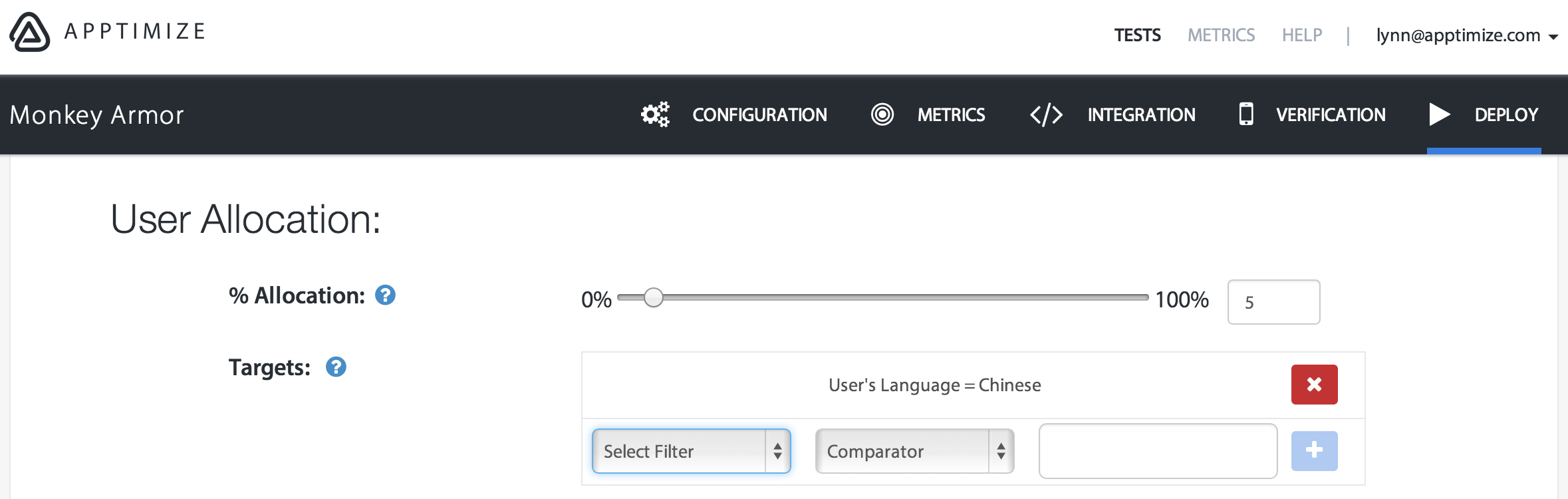
Gathering Specific Data
Let’s cover a topic that Apptimize isn’t necessarily designed for, but that it seems to handle fairly well: bugfixing! Normally, when you see crashing behavior, you have data and context about it, but you have only one chance to fix it on your next deploy to the App Store. With Apptimize, however, you could use targeting to create a version-specific canary deploy. For instance, if it’s iOS 6.1.6 that breaks your app, you could create an experiment with the fix, target it to iOS 6.1.6 users, create and track a “hitBug” metric, deploy the test to 5% of users initially, and push it to all users once you saw satisfying results…or pull it back entirely if the fix happened to expose a different bug. With Apptimize, the flexibility is yours.
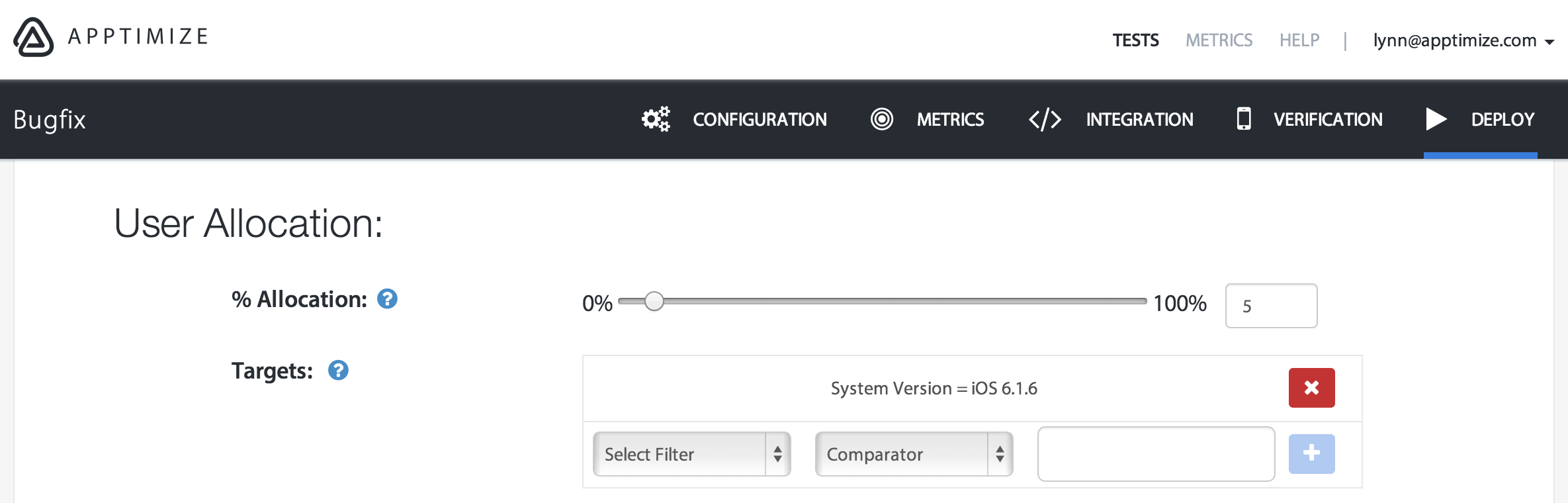
Eliminating Bias
Okay, what if you’re trying to test as well as possible–not trying to target a specific group, but just trying to test as well as possible? You can also filter out users who are skewing the results, in order to make your tests more efficient and the effects more distinct.
We had one customer who had an issue with the way alerts were showing up for users on a specific Android device. The device’s skin was rendering the alert differently than every other device and skewing the results of the test. Well, with Apptimize, you can simply remove that device from the test and voila, your results are accurate! Pretty cool, eh?
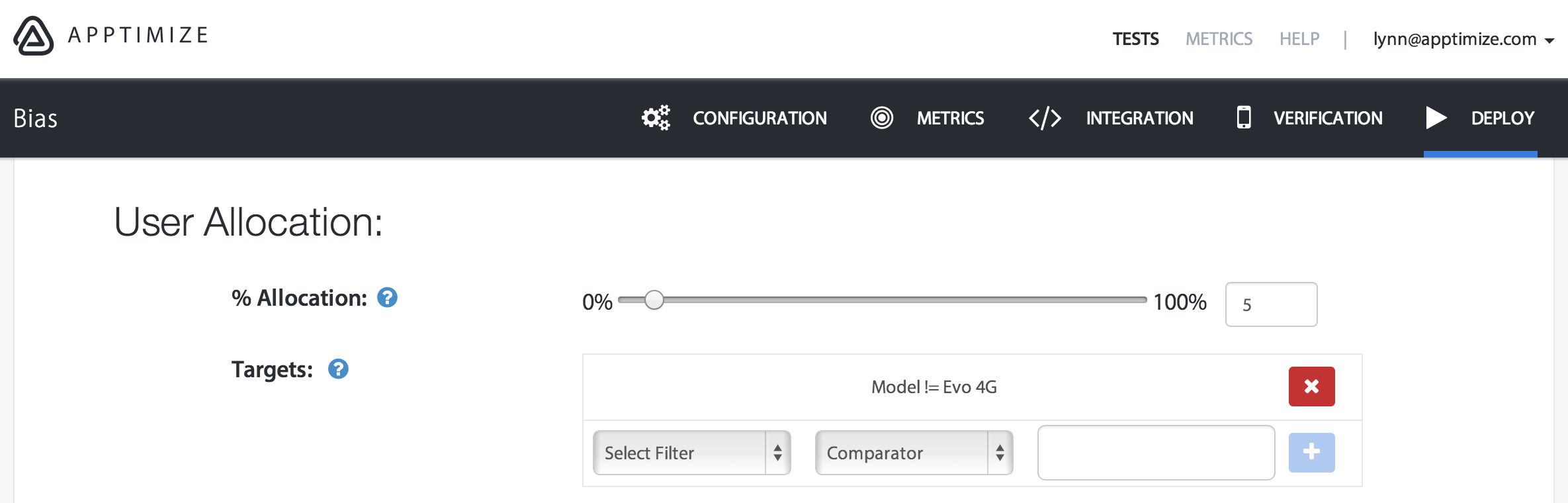
Ergo, Targeting Is Awesome
In summary, targeting is generally very useful, especially when applied with a definite strategy in mind. Figure out whether you’re trying to deliver a new feature, gather more specific data, or eliminate bias in your tests. From there, deciding which filters you want to use in targeting will become an easy and straightforward process.
Thanks for
reading!
More articles you might be interested in:
No Code Targeting with Auto-Import Properties
In Apptimize’s latest release, we’ve given our customers the ability to target user test groups more precisely than ever before, with zero additional effort. You might already know that Apptimize allows its users to target their test groups based on...
Read MoreEasier Than Ever with Segment and Apptimize
As if a 5 minute setup wasn’t easy enough…now you can try out the Apptimize SDK with a simple toggle of a switch. Today, we announce our integration with Segment! Setting Up Segment Setting up Segment with Apptimize couldn’t...
Read MoreVevo Iterates Faster with Apptimize
Vevo has been one of our most amazing customers for a long time. They are constantly trying new things, experimenting, and bringing a better user experience to their iOS and Android app users. Apptimize is proud to help them do...
Read More