No Code Targeting with Auto-Import Properties
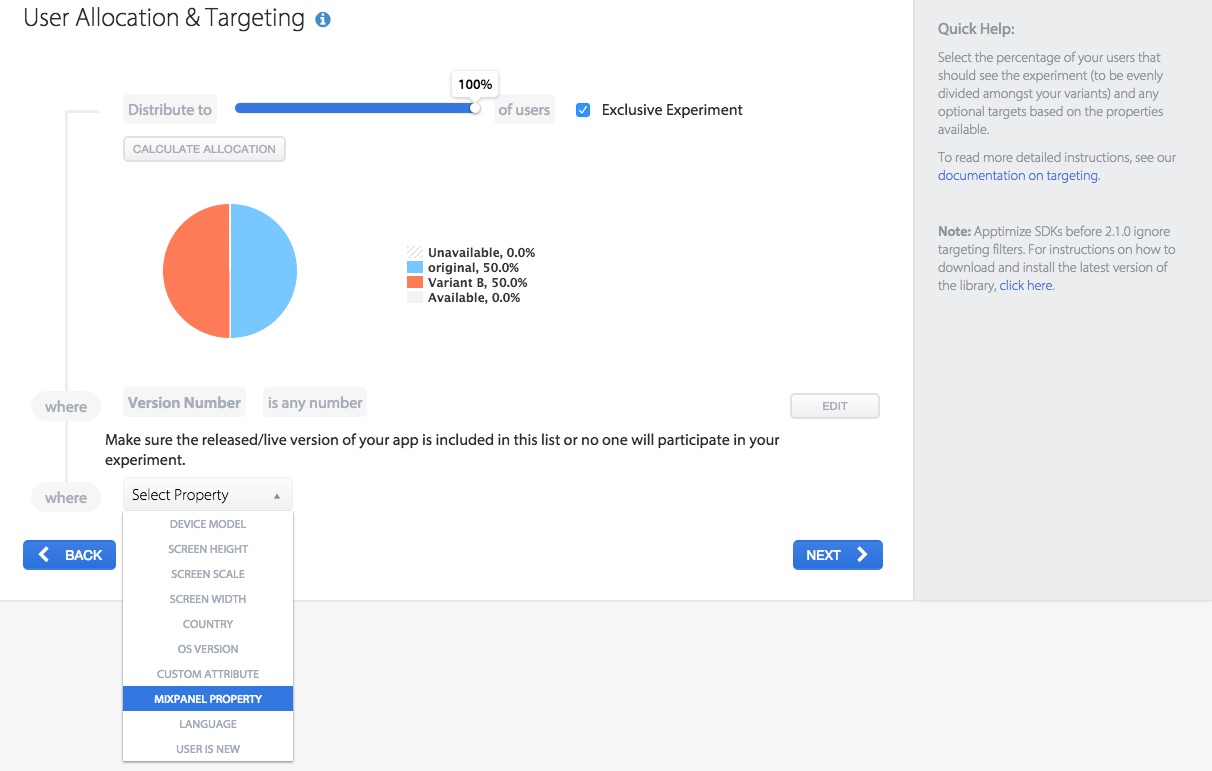
In Apptimize’s latest release, we’ve given our customers the ability to target user test groups more precisely than ever before, with zero additional effort.
You might already know that Apptimize allows its users to target their test groups based on a wide range of options, such as screen height, scale, width, OS version, or custom-made attributes. Now, you can target users using properties you’ve already created in analytics platforms such as Mixpanel, without doing any extra integrations.
Apptimize will automatically pull this information into the targeting properties so you can simply select it from the drop-down menu.
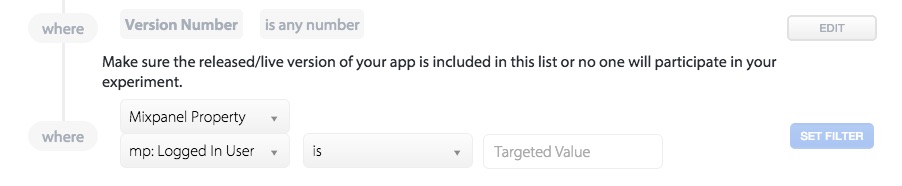
Using auto-import properties couldn’t be easier. Once an experiment variant is created, simply go to the targeting/allocation page as seen below. Once you reach the User Allocation & Targeting Page, your properties will automatically populate the drop down menu, and you can select them as filters.
Thanks for
reading!
More articles you might be interested in:
Automatically Import Events from Mixpanel, Flurry, GA, and More
Mobile A/B testing really has never been easier. Apptimize now automatically imports events from your existing analytics API without any work whatsoever. New A/B tests can now use the events you already track in Mixpanel (or Flurry, Google Analytics… or...
Read MoreLet’s Talk About Targeting
For the most part, you can get a leg up on the competition simply by A/B testing your mobile apps. For the ultra-smart and sophisticated, however, you have more specific user populations to worry about. Maybe you want to deploy...
Read MoreHow to A/B test on mobile without a single line of code
Since launching our Visual Apptimizer in January, we’ve been crunching away in our offices coming up with hot new features. The latest in a long line of exciting things to come is our zero line installation for iOS (we’re still...
Read More