How to A/B test on mobile without a single line of code
Since launching our Visual Apptimizer in January, we’ve been crunching away in our offices coming up with hot new features. The latest in a long line of exciting things to come is our zero line installation for iOS (we’re still working on this for Android, so Java coders please stay tuned). You now need absolutely zero lines of code to install Apptimize. Here is a quick overview of how it works (see the extended instructions here or by signing up for free).
You start by downloading the Apptimize SDK and dropping it into your Xcode project.
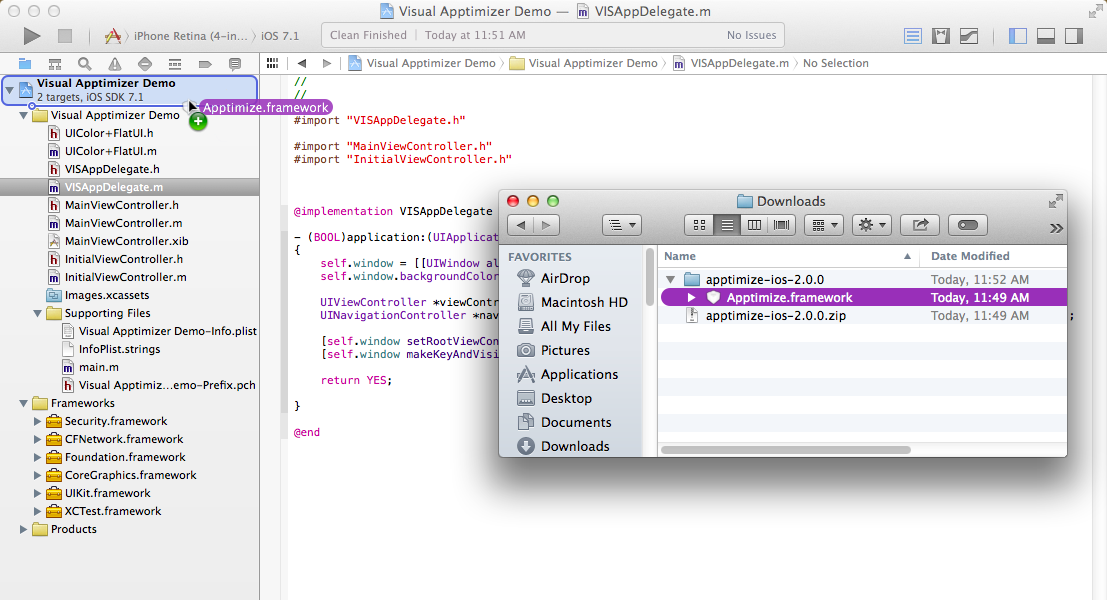
Add a few libraries.
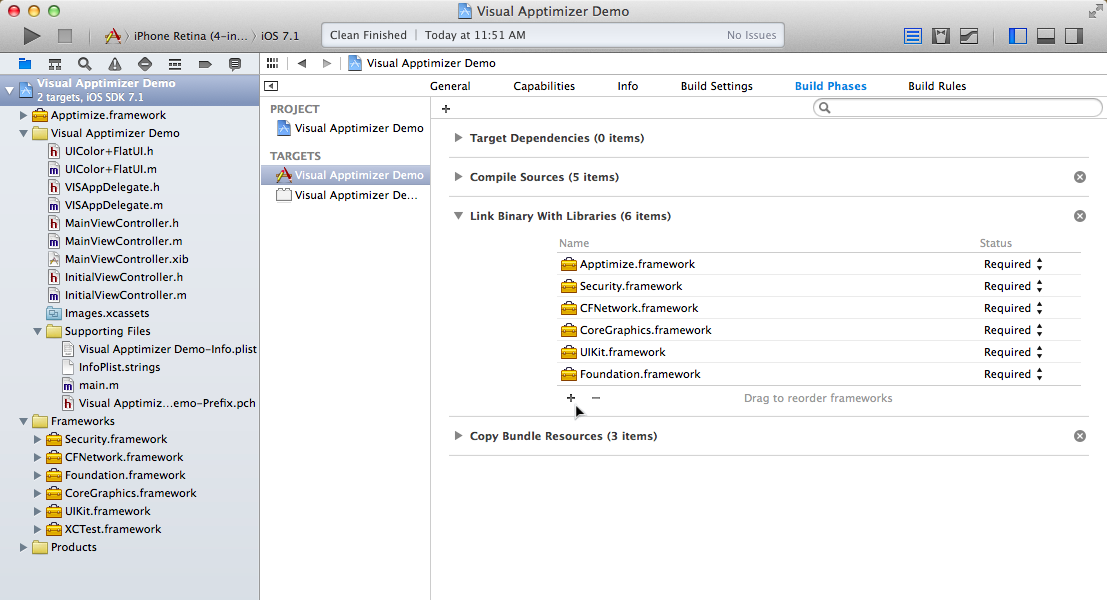
Enable the static libraries to contain Objective C categories and classes by adding -ObjC and -all_load to your “other linker flags.”
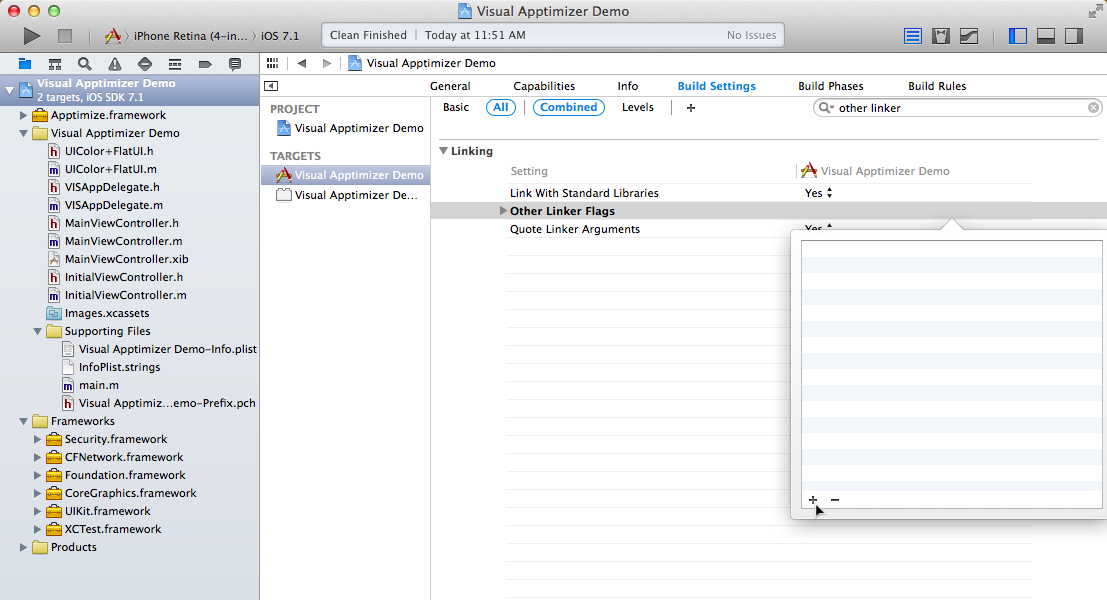
Lastly, add your Apptimize App Key to the info.plist file of your project like so:
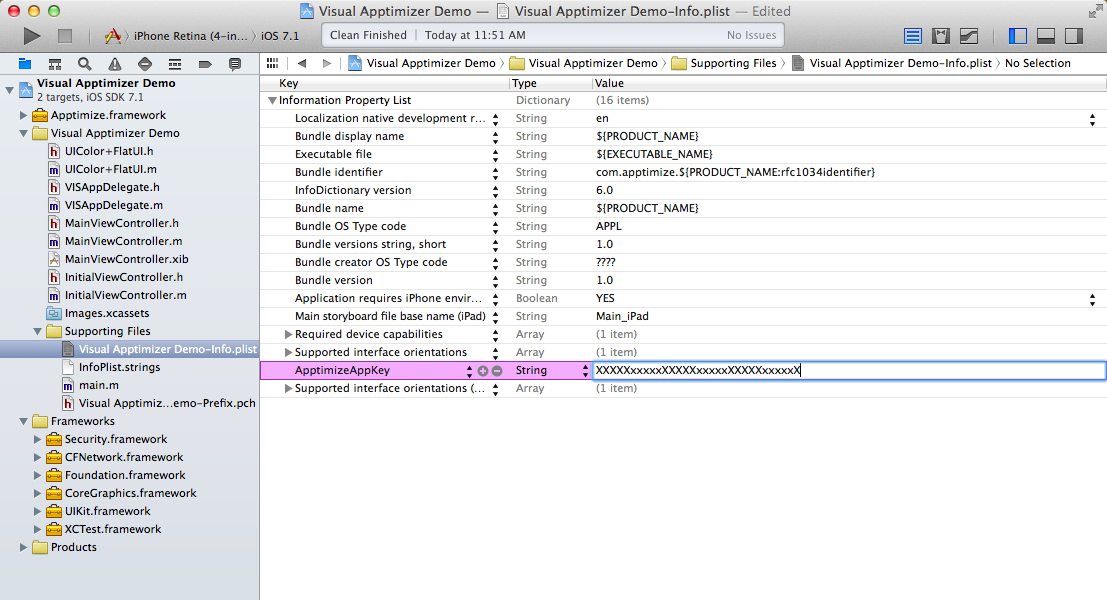
And you are done with the installation!
Not only does zero line installation make the developer’s job much easier, this enables everyone in your app development team, coder or not, to install Apptimize and start optimizing your app through A/B testing. This is especially great because you can create app versions without coding also using our Visual Apptimizer. Try it out today!
Thanks for
reading!
More articles you might be interested in:
7 Things to A/B Test in Your Mobile App
We hear from customers that planning out your second, third, and fourth A/B tests is one of the hardest things to. Many app managers have a first test in mind when they start experimenting and planning out a series of...
Read MoreGet Started with Mobile A/B Testing using ONE Easy Test
I talk to a lot of app developers and product managers on a regular basis about A/B testing their mobile app. The feedback I hear the most is: “I know I need to start A/B testing, but we just haven’t...
Read MoreA/B Test Images Without Programming
Did you know that the Visual Apptimizer not only allows you to change copy and buttons without programming but you can also change images on the fly? This means you can swap out images in your app without having to...
Read More