How to Fix Bugs and Usability Issues After App Deployment
Have you ever updated your app only to realize after the release that it had a vital bug? Have you ever released a new feature and then learned that the feature was killing conversion rates in a completely unexpected way? With feature flagging and staged rollout, you’re able to easily manage these issues while minimizing their impact on users.
Feature Flagging
Feature flagging (or feature toggling) is a method of development where new features or sections of an app are packaged so that they can be turned on or off at any time, independently of the rest of the app. The developer is then able to turn off a feature after the app has been deployed while still allowing customers to use the rest of the app. Feature flagging serves as a safety switch to deactivate new blocks of code if they turn out to be unexpectedly buggy or off-putting for users. This is particularly useful for iOS apps where the approval of a fix could take days at a minimum.
Staged Rollout
Some of you may already be familiar with Android’s staged rollouts. The basic idea is to enable gradual deployments of new app versions so that you can monitor for bugs and user reactions as a growing percentage of the app’s user base is exposed to the new version. Google has enabled a very basic form of staged rollout for Android developers, but this doesn’t exist at all for iOS.
Feature Flagging and Staged Rollout — Better Together
Apptimize enables developers to use feature flagging and staged rollout together, on both Android and iOS. Let’s say I’m a developer for a social sharing app where users can take and share photos of their dogs. I’m about to deploy a version of the app that includes two new features: image filters and graphic speech bubbles that users can apply to their images. With Apptimize, I would simply create two A/B tests–one test with the new filters as a variant and one test with the speech bubbles as a variant.
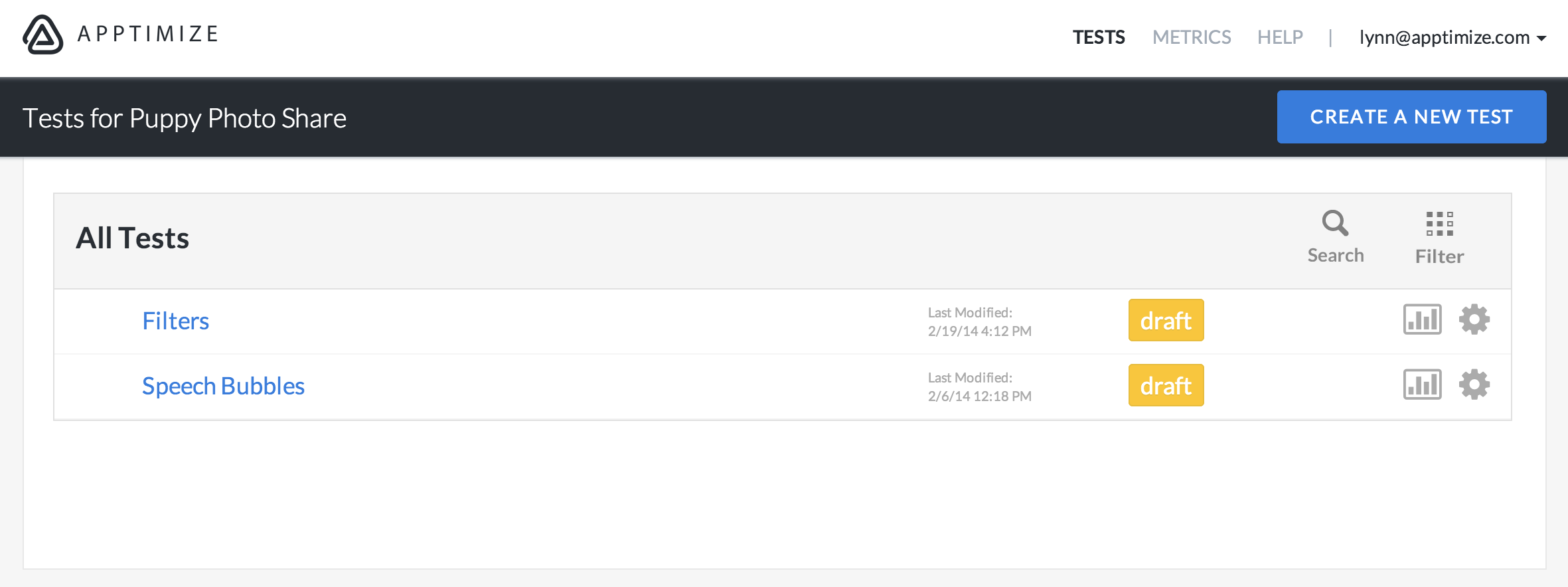
In both tests, the baseline variant would be my original app with no additional features.
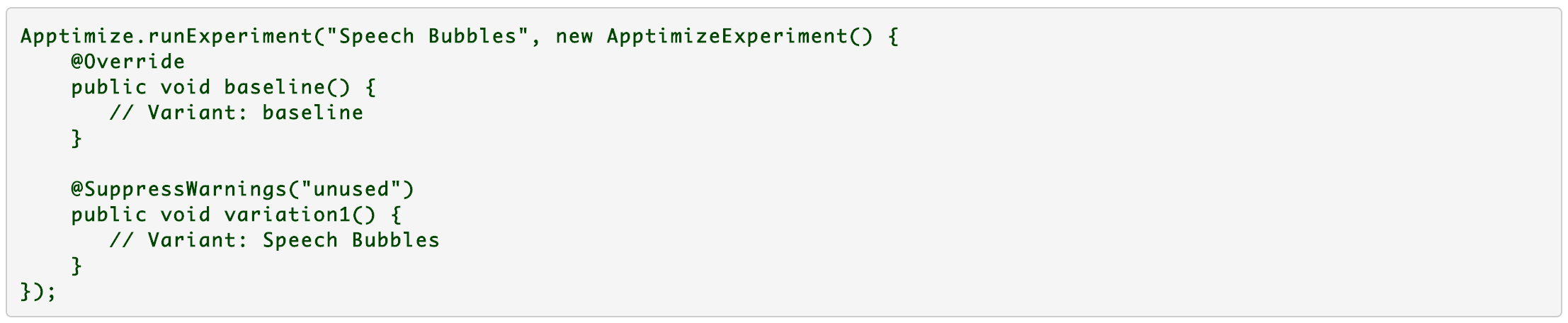
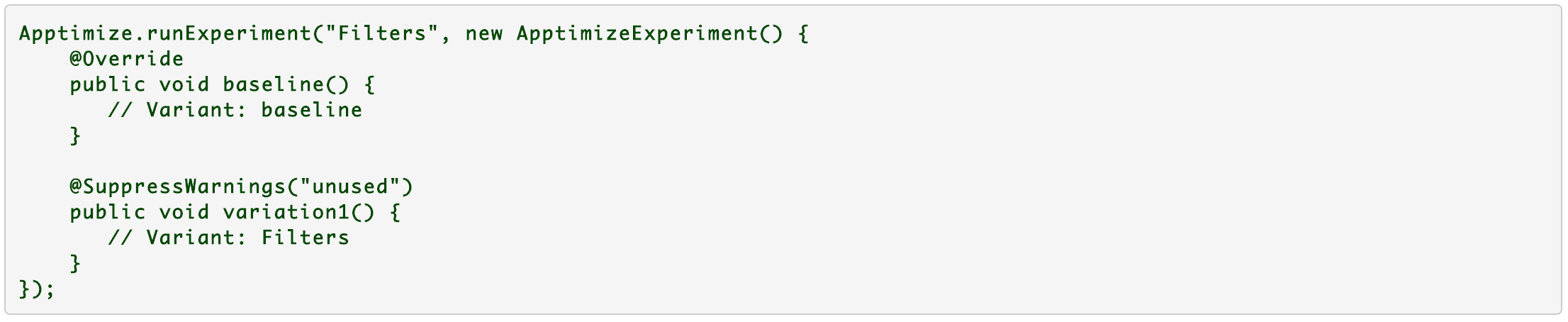
I would deploy both tests to only 5% of my users in the beginning.
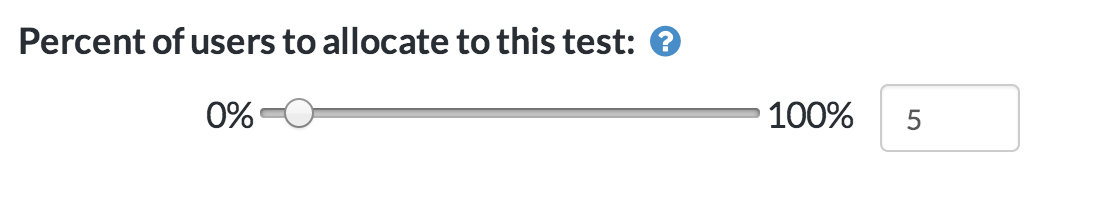
I can use Apptimize’s live dialing functionality to increase the number of users in each test if both features seem to be running well. If it turns out that my users hate speech bubbles but love filters, I can turn off the Speech Bubbles test and push the Filters variant of my Filters test to all of my users.
It’s also possible that users love both features, but I find a bug with the filters for Samsung Galaxy S3 that crashes the app. With Apptimize, I can use advanced targeting to exclude users with that device from the Filters test.
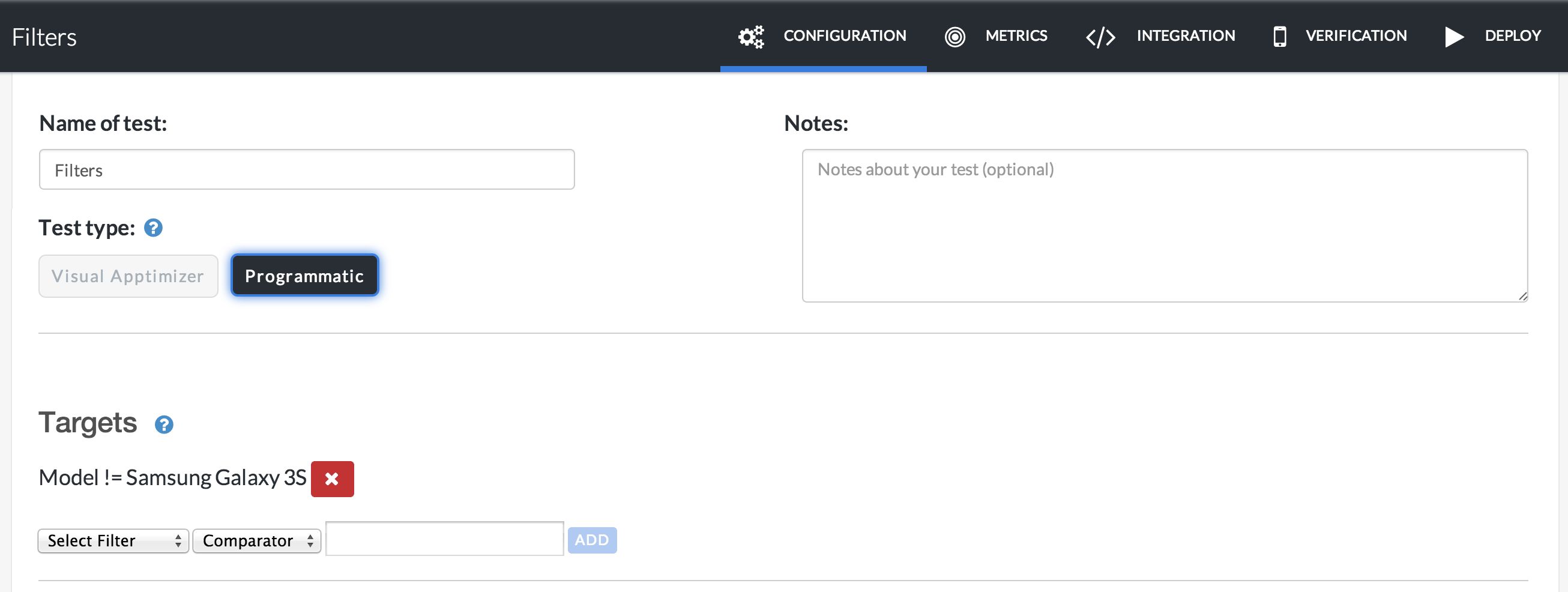
Thanks for
reading!
More articles you might be interested in:
Webinar: Start Increasing Your App Usability in Just 5 Days
Last week, Michael Mace and Kendrick Wang gave a joint webinar about how teams can start improving their app usability in just 5 days. The duo introduced a new methodology of getting qualitative and quantitative data back from users, before...
Read MoreWebinar: Easy Optimizations Every App Should Make
In our inaugural webinar, AbdulAziz and I walk through the ABC’s of A/B testing: A is for Arrangement B is for Buttons C is for Copy Check out the webinar to see how to leverage these ABC’s in your app....
Read MoreHide Bugs Without Waiting for the App Store with Apptimize Hotfixes
Ever deploy an iOS app only to find a bug that crashes your app in a completely unexpected scenario? Or your app is working perfectly fine, but someone somewhere updates an API and suddenly an entire section of your app...
Read More