The 2Ms to Mobile App Success
How do mobile teams develop and manage high performing apps? More importantly, how do they know if their apps are performing well or not? What are the right metrics to track? Once teams do have a stable, high-performing app, what are the steps one must take to continually optimize performance? Below is a short guide outlining the complex ecosystem and the two big Ms in this blogpost: Manage and Modify.
Mobile Complexity
Before diving into the 2M’s, it is useful to start by thinking about the complexity of mobile apps – from the overall network, with all its phones and carriers to the actual devices these apps live on. There are over 100 million possible permutations of how a signal might be processed once you take into consideration all of the different phone models (2,582), versions of operating systems (106), and carriers (691).
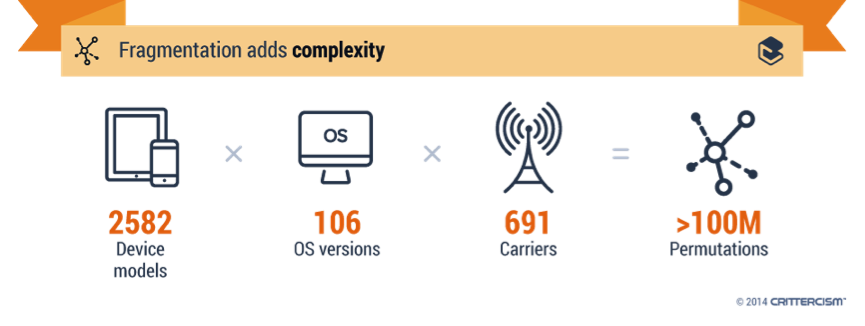
One must then look at the apps themselves. Today’s mobile apps and services are created from composable API’s, and given the average app has over 6 APIs and several endpoints within the API, this service oriented architecture complicates the story. Teams need to manage the app since the operations (availability, performance etc.) of the app is now very dependent of the APIs. Further, it’s important to note that complexity only increases as your app starts connecting to cloud services, such as social platforms, analytics tools, and ad platforms. Even if you are building an internal B2E (business-to-employee) app, you may rely on proprietary ERP systems that are accessed through the cloud. From the data we’ve collected, we found that 43% of apps depend on 5 or more cloud services, and most of these cloud services are out of your control.
Manage: Two Mobile Metrics that Matter
Given the complexity of mobile and mobile apps, how can you manage your app so that performance is optimized? At Crittercism we monitor over 30 billion mobile app sessions a month and have found that the two top mobile app performance metrics are:
1. Uptime
Our data shows that mobile app uptime, meaning the percent of app loads that don’t crash, must be greater than 99% for your app to be competitive in public app stores.
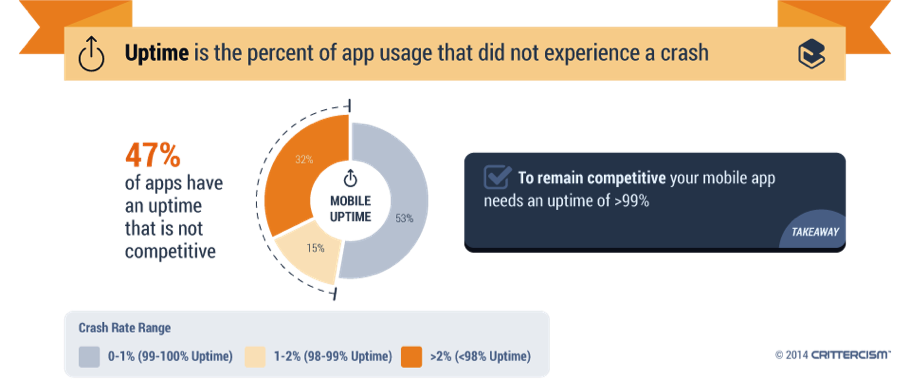
2. Responsiveness
Responsiveness is the amount of time it takes for each service call to respond. In order to meet the end-user bar, your app’s service calls require a latency of under one second. Some questions to ask to internal mobile teams are: “What is the average latency of your app across the various cloud services that the app interfaces to?” and “What kind of error rates do you see across these services?”
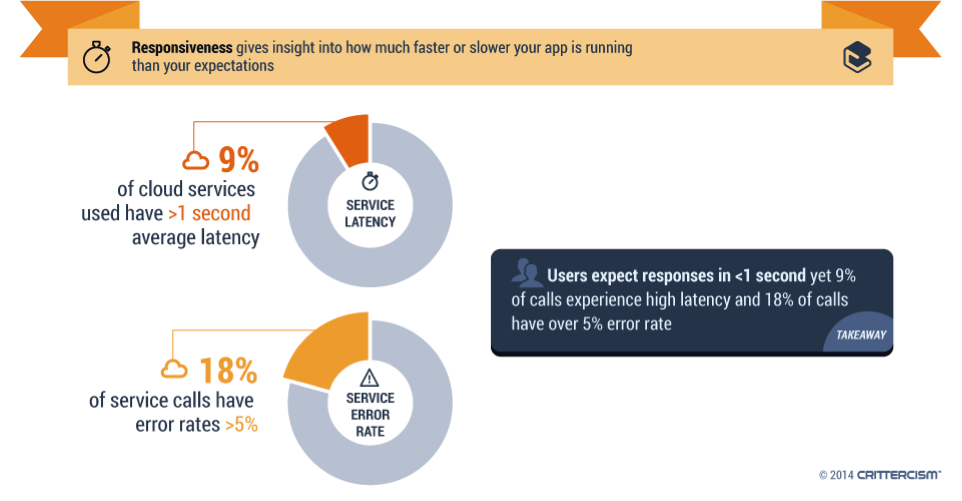
It is important to note that the real issue for companies is not load times as much as failure rates. When that happens, customers leave for the competition and organizations lose business. To put this in context, a company with $1 billion in mobile revenue would lose $2.5 million a month with a 3 percent failure rate. Even losing one one-thousandth of the time is an $82,000 loss.
Modify: Optimize the user experience
Once you ensure that you have a stable high-performing app as a baseline, the next natural step is that you modify the app to optimize its business goals. There are really two kinds of modifications you want to be making: adding new features and optimizing the existing user experience.
1. New Features
Additional features are often driven by external motivators, such as customers screaming for a feature, or an important partner requesting “just one more thing,” so adding them are often no-brainers. However, the method for implementation can make a big difference in your user experience. It’s important to keep an eye on uptime and responsiveness as you roll out a new feature. This is where feature flagging and staged rollout can help you assess the impact of a new feature on your users as you deploy it.
Beyond pleasing existing users and partners though, a frequently updated app usually gets a boost in the rankings. However, optimizing the existing user interface is usually driven from internal data and measurements, so it can be more difficult to determine how a given feature should be changed. A commonly tweaked component is new user onboarding; however, how do you know whether the new UI is actually better than the old one?
2. Optimization
That’s where A/B testing comes in handy. By running A/B tests, you can compare the new variation on a subset of your users and get actual data about whether your tweaks are making things better or worse. What you’ll run into pretty quickly though, is the frustration of having to go through the AppStore approval process for each test you want to perform. Luckily, Apptimize allows you to avoid these.
This service let you visually design A/B tests in real-time by tapping on user elements you want to experiment with, designing those tests on a website, and then pushing those tests live – all without an App Store update. This screenshot shows the results of such a test. In this case, variant 2 outperforms the baseline (existing variant), signifying you should push variant 2 to your entire user base.
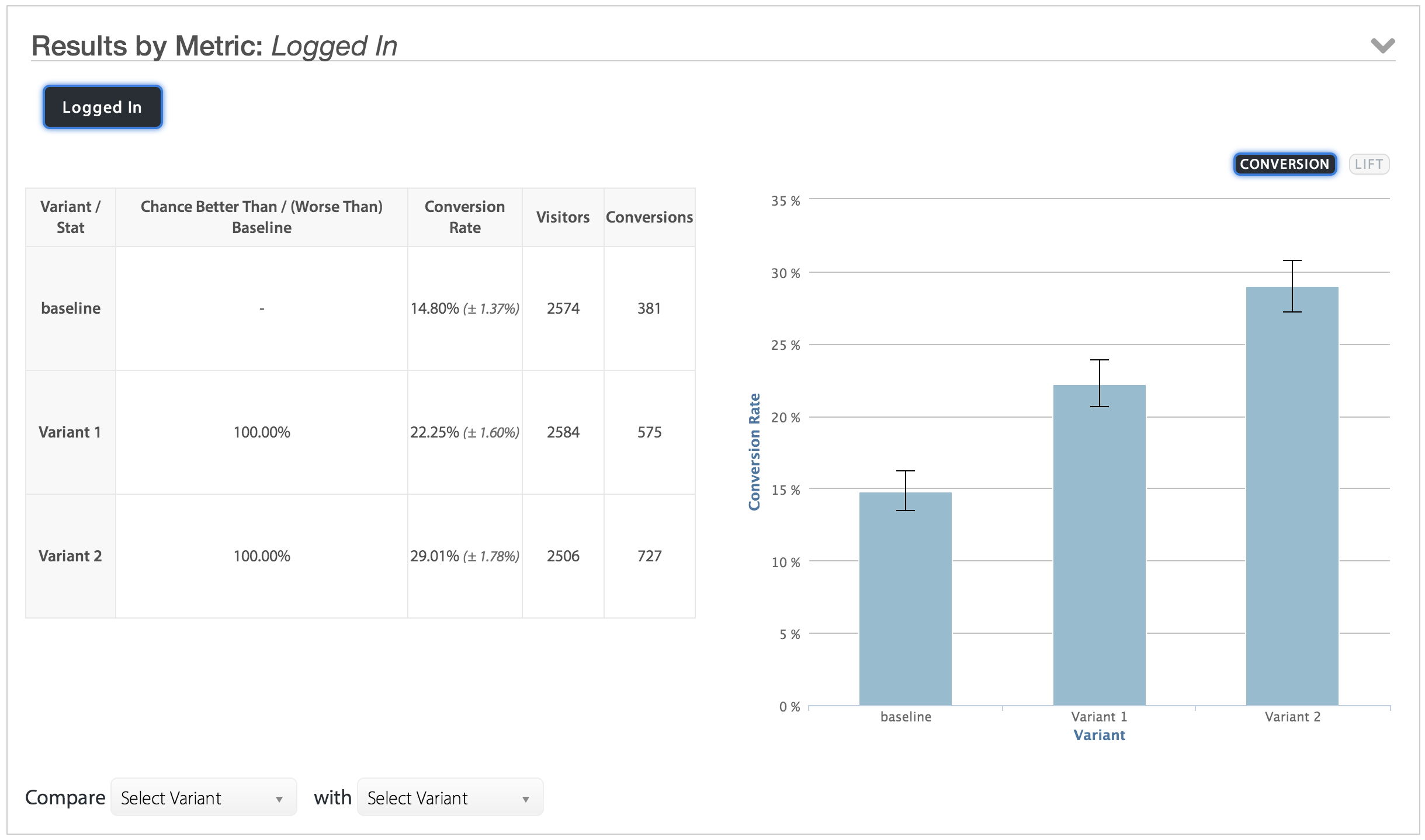
Mobile teams are faced with many challenges when it comes to developing and deploying mobile apps, while also maintaining high performance. By managing the performance of your mobile app, then modifying the app to optimize for your users, app developers and mobile teams can ensure app success.
This guest blog post is written by Jeannie Liou, Senior Marketing Manager at Crittercism, the leading mobile app performance management solution. Crittercism products monitor every aspect of mobile app performance, allowing Developers and IT Operations to deliver high performing, highly reliable, highly available mobile apps.
Thanks for
reading!
More articles you might be interested in:
Reducing Call Center Costs with a Mobile App?
Executives face an ongoing challenge of creating amazing customer experiences while also keeping costs at bay. This tug of war between satisfying customers and reducing costs takes center stage in stores, branches, and call centers. In particular, organizations have typically...
Read More7 Things to A/B Test in Your Mobile App
We hear from customers that planning out your second, third, and fourth A/B tests is one of the hardest things to. Many app managers have a first test in mind when they start experimenting and planning out a series of...
Read MoreContradictions in Mobile App Design Research
There is a lot of literature about how to build great apps–what works, what doesn’t. But something I found while researching email marketing subject lines is that a lot of research is contradictory. Mailchimp’s data told me that subject lines...
Read More