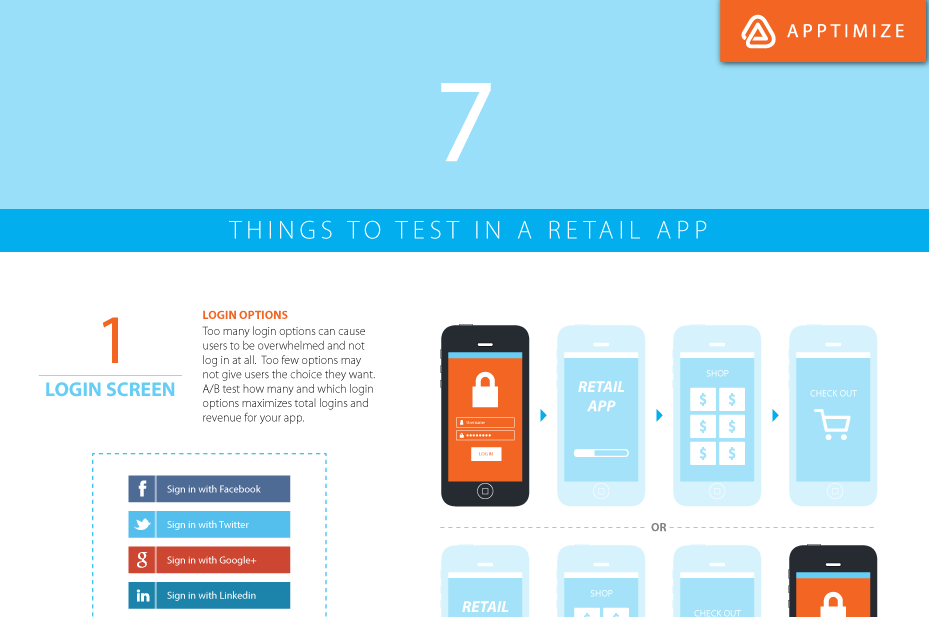Is Your App Ready For The Holidays?

It’s almost September. There are only 2 months until Halloween, the official start of Christmas. Well, the Christmas shopping season anyway.
Now is the time to start prepping your app for the burst of new users downloading new apps for shopping, revisiting the existing retail apps on their phones, and/or just downloading a bunch of apps for the first time because they just got their brand new phones.
Now is the time to make sure your user experiences are optimized. Here are 4 ways to optimize your customers’ holiday experience:
1) Refresh your app with holiday creative
Studies show that an app with updated holiday messaging and creative can receive a 129% increase in session time on Android and 24% lift on iOS. Customers want to feel that your app is the right one for them at the right time. Updating your app especially for the holidays (and January) can really help users engage more.
But don’t just stop with one set of holiday messaging and images. While November-December has become a big retail season globally, different geographies and cultures celebrate different holidays or celebrate the same holidays differently. Create targeted messages for specific customers. Here’s how.
Also remember to change your messaging throughout the season. Talk about Black Friday near Black Friday, last minute deals near Christmas, and post season deals in January. App release cycles can make this hard, but here’s how change messaging on the fly.
2) Optimize user flows BEFORE the holiday season
Whether you manage a retail app that’s looking to maximize revenues during the shopping season or any other app that’s looking for the jolt in downloads, optimizing your user flows before the holiday season will help you capture more of the holiday burst of activity for actual gain. The last thing you want is to find out in January that a small tweak to the login screen could have helped you capture more users.
A/B testing is a great way to optimize the user experience. Here are some great ideas on what to A/B test to improve your users flows for retail:
2a) Pay special attention to your new user flow
Even if your primary goal during the holiday season is to maximize revenues, expect that a lot more people are downloading your app during this time. Make sure that your new user experience is enticing users to engage and keep on coming back.
The best way to do this is to A/B your new user flows while tracking:
– 1, 7, and 14 day retention
– login rates
– screens viewed in a session
– session times
– revenue metrics
A/B test your home screen:
– Test the holiday creative from tip #1. Try different angles to holiday messaging. For example, test “We have the perfect gift for Mom” against “Take a break and treat yourself to something.”
– Test when to prompt users to log in and which combination of registration options most increases their changes of actually signing up.
– Test any onboarding tutorials or flows that you may have.
3) Give users the offers they want IMMEDIATELY
3a) Use behaviors to predict that your customer is looking for. For example, below is the home screen of Nordstrom’s app.
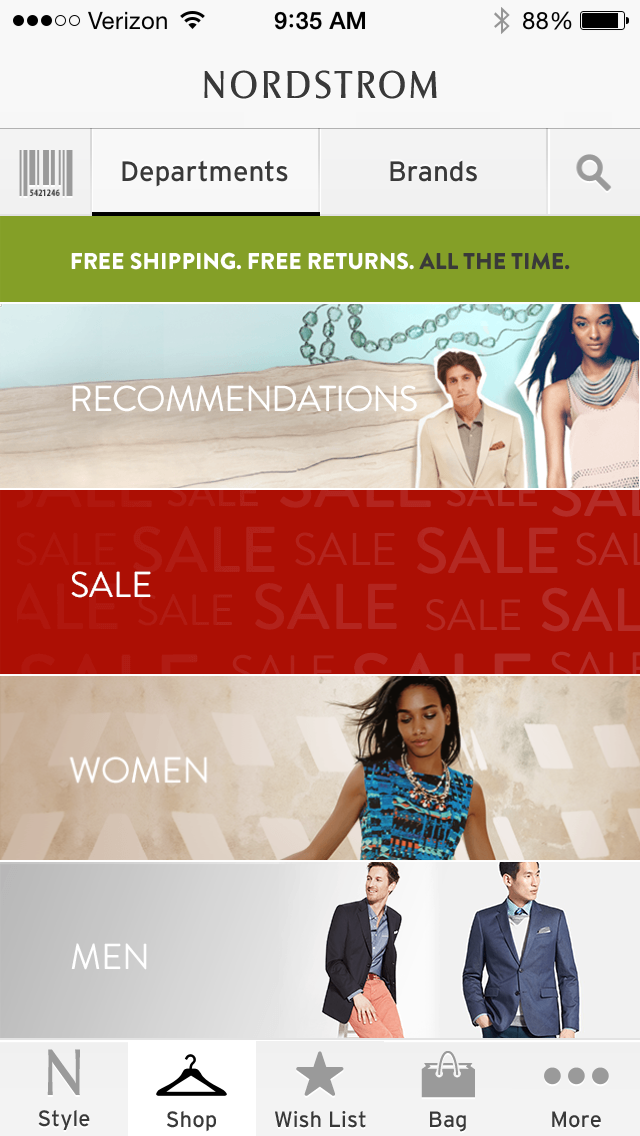
A typical behavior is to go to the category I think is best suited for me. So I click on women, then shoes. I browse around for a while and then I decide to check out sales. Now that the app knows that I’m looking for women’s shoes, a really smart app will start showing me deals on women’s shoes.
Alternatively, if I go to recommendations first and click on a shoe, the app can should use my expressed interest to show me similar items when I’m in a different section.
3b) Use what you know about your customer to send better messages.
A lot of retail stores ask for gender when signing up. Here is Nordstrom’s app’s signin page.
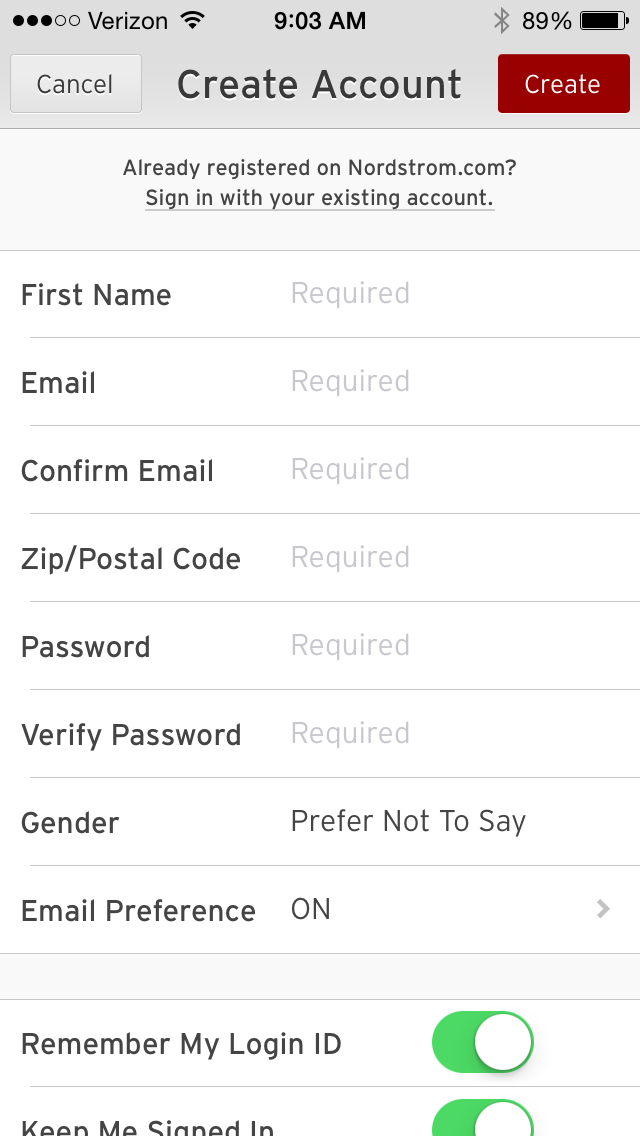
Many retailers have this a substantial amount of information about their customers but don’t use it in the context of the app. This is typically because connecting information from your servers to the app can be hard. But if you can make this work, you can create custom messages for customers based on the information you have about them. Send women in Miami ironic messages about getting ready for a freezing winter while showing them images of bikinis. Give men in Minneapolis prompts to buy last minute snow gear.
Apptimize can do this for you. Read more about targeting here.
3c) My personal pet peeve is clicking on an ad because the image they used was of something I liked and then not actually being able to find that item. This is an easy problem to solve for. Simply use a deeplink that connects the ad to a specific item on your site. If your users is on a mobile device, the site should prompt him/her to see the item in your app.
Yelp does a great job of this:
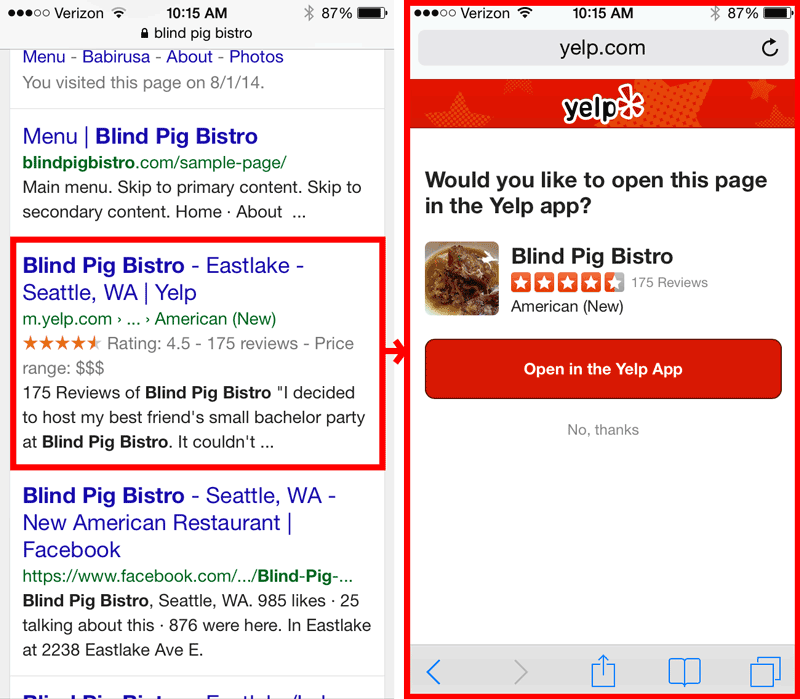
4) Be flexible and competitive during the holidays
Amazon is constantly testing different prices. Here’s a great analysis of Amazon price changes during the year. This ramps up even more during the holidays. Amazon tests its pricing to stay competitive in the moment.
Pricing changes can be difficult to do because of Apple’s rules, but you can still stay agile and react to your competition’s promotions. Last Mother’s Day, we had a customer who was running a sale in their e-commerce app. Two days before the big day, their team found out that a competitor was running a nearly identical deal but a lower price point. Our customer was able to use Apptimize to quickly swap in a new promotion on their homepage. This is not in any way an A/B test, but Apptimize’s real-time editor was able to save the day.
Thanks for
reading!
More articles you might be interested in:
How to Optimize App User Flows Without Re-deploying to the App/Play Store
You might have thought that real-time changes to flow and features were not possible. After all, code changes are almost always required to make substantial changes to your onboarding tutorial or turning different features on/off. You can actually continuously optimize...
Read MoreHow to Increase App Upgrade Revenue with A/B Testing
ChordShaker, an iOS app that makes learning guitar chords easy and fun, increased their revenue from upgrades by 20.1% with an A/B test of a simple copy change. With Apptimize, this change took only a few minutes to set up...
Read MoreWebinar: Easy Optimizations Every App Should Make
In our inaugural webinar, AbdulAziz and I walk through the ABC’s of A/B testing: A is for Arrangement B is for Buttons C is for Copy Check out the webinar to see how to leverage these ABC’s in your app....
Read More