Localytics¶
Localytics is a marketing platform that provides in-depth analytics and insights to improve mobile app acquisition and engagement. Apptimize integrates with Localytics by automatically importing the following for iOS and Android:
Standard Events
Custom event (tagEvent)
tagEvent with a customerValueIncrease parameter
Custom Dimensions
Apptimize automatically exports test data to directly to Localytics with no additional implementation required.
Automatic Event Importing¶
Apptimize detects Localytics Standard and Custom Events and automatically imports them for use as Goals within your Apptimize Experiments. Apptimize does not display event properties or attributes, so please note that your events will only be imported into our dashboard per their names. We do, however, track all of your Standard Event attributes to export back to Localytics.
// In this Custom Event example, Apptimize will auto-import "Item Purchased" as an event
// as well as the associated customerValueIncrease. The attributes will not be displayed in Apptimize but can
// be automatically exported back to Localytics
[Localytics tagEvent:@"Item Purchased"
attributes:@{@"Item Name" : @"Stickers"}
customerValueIncrease:@400];
// In this Custom Event example, Apptimize will auto-import "Item Purchased" as an event
// as well as the associated customerValueIncrease. The attributes will not be displayed in Apptimize but can
// be automatically exported back to Localytics
Localytics.tagEvent("Item Purchased", attributes: ["Item Name": "Stickers", "Aisle": "Knick-Knacks"], customerValueIncrease: 499)
// In this Custom Event example, Apptimize will auto-import "Item Purchased" as an event
// as well as the associated customerValueIncrease (499). The attributes will not be displayed in Apptimize but can
// be automatically exported back to Localytics
Map<String, String> attributes = new HashMap<String, String>();
attributes.put("Item Name", "Stickers");
Localytics.tagEvent("Item Purchased", attributes, 499);
In order for the import to take place, you will first need to trigger your events in a live experiment. We recommend running an A/A test in your app so that you can successfully have all existing events triggered, without affecting your end-users. Once experiment results are posted from your A/A test, you will see your localytics Events listed as selectable goals for use in your future experiments.
localytics Events that have been automatically imported from localytics will appear with the prefix “lo:” in your Goals like so:
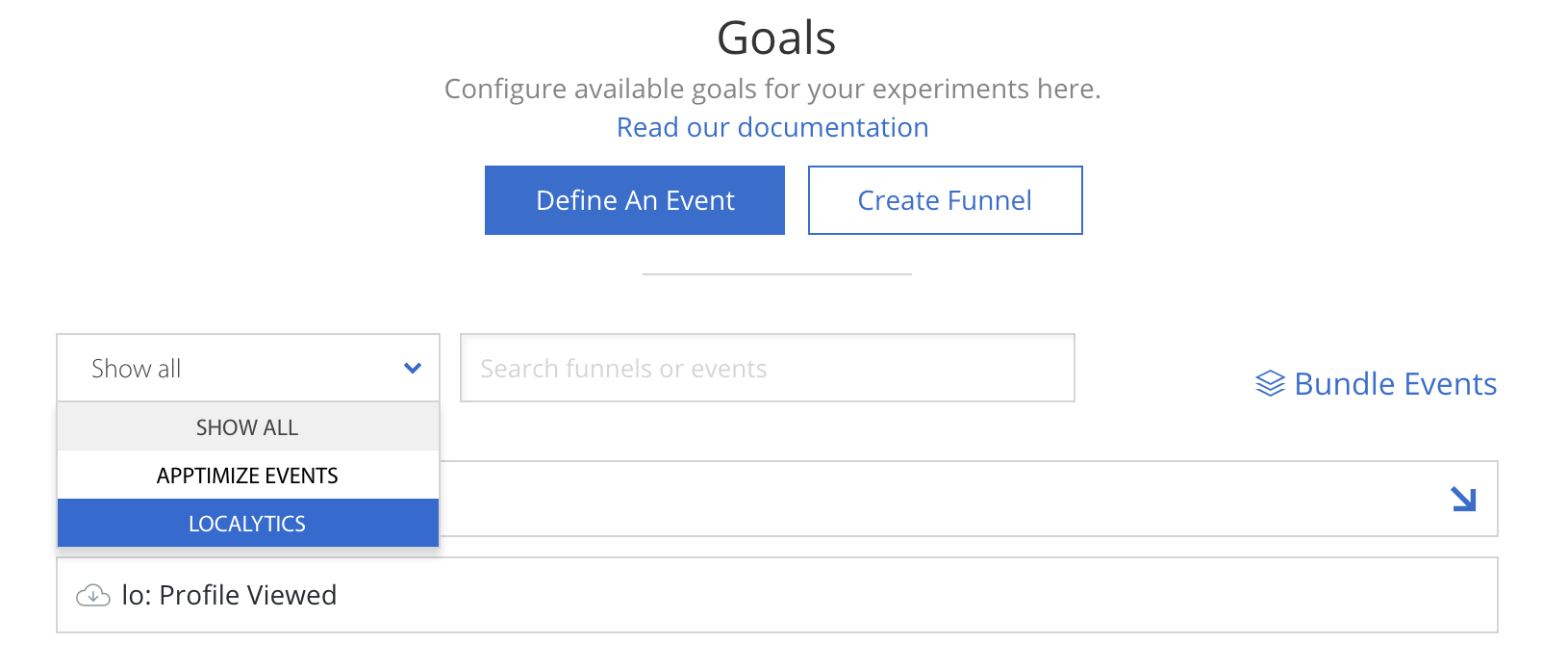
Note that if you are using the customerValueIncrease parameter for tagEvent, the double value included with your event will also be automatically imported and reflected in your Apptimize Results to help you determine the best performing variant.
If you wish to have other specific events reflected in your Apptimize results, we recommend tracking manually with our Apptimize track method where the event occurs.
Automatic Custom Dimensions Importing¶
Apptimize automatically imports Localytics Dimensions and allows you to Target with them in your Apptimize Experiments.
To have Dimensions be available for targeting, you simply need to fire an event or reach a view that has an associated Localytics Dimension in your app while your device is paired with the Apptimize Dashboard. To pair with the Dashboard, you will need to open our Preview Variants tool, which will mirror your active device. Once you trigger the event or navigate to the view that calls ‘setValue’, Apptimize will detect it and automatically import the property for use within Apptimize.
Once you have successfully paired and fired your events, you will see your Dimensions as selectable options in the Target & Launch filter dropdown:
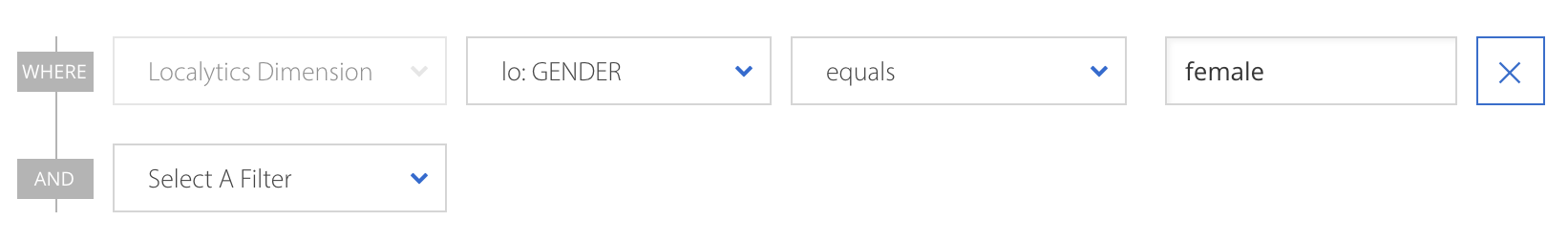
You will also be able to filter by your Dimensions in your experiment’s Results.
Managing User Identity and Additional Properties¶
Apptimize does not currently automatically import your Localytics Customer ID; however, if you are using the localytics setCustomerId method, we recommend integrating the latest version of the Apptimize SDK and using our User Identification methods where you call the Localytics setCustomerId method as well.
If there are any additional user profiles or properties you wish to use for targeting in Apptimize, feel free to set these up as Custom Attributes.