A/B Test Images Without Programming
Did you know that the Visual Apptimizer not only allows you to change copy and buttons without programming but you can also change images on the fly? This means you can swap out images in your app without having to bake them into your app in advance or needing app store re-approvals. We’ll show you how by walking through an example using Sendhub, a business phone system that provides virtual PBX from anywhere.
Here are the before and after versions of the app:
Baseline (Original)
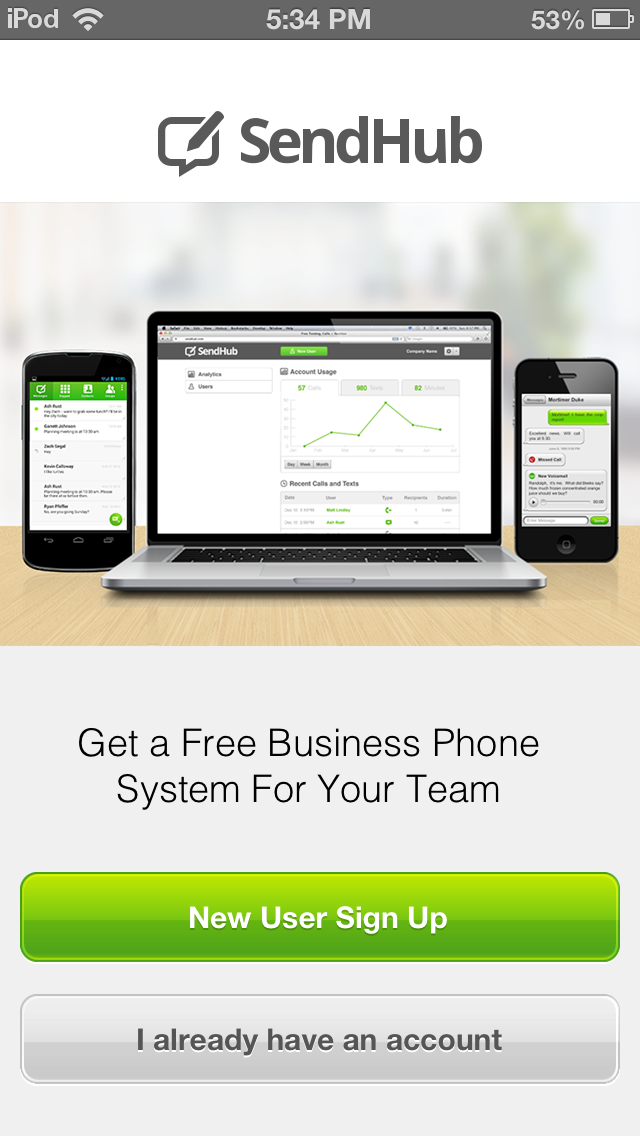
New Variant
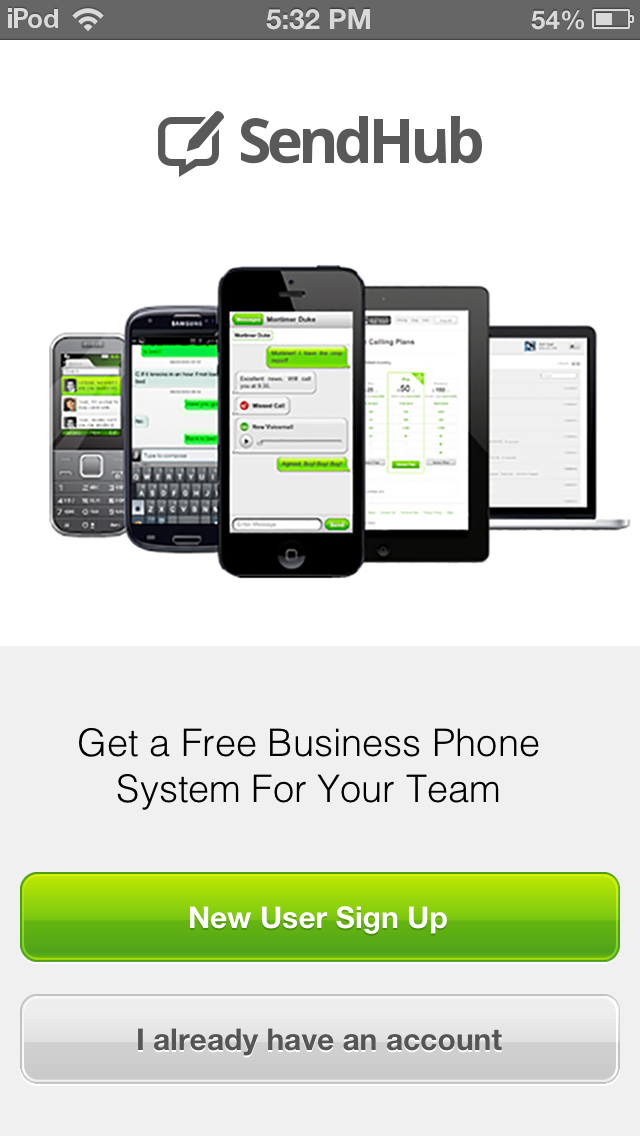
Creating this variant only takes a few clicks. I start on the configuration page of a new test (see our documentation to learn how to start your test) and select Visual Apptimizer as my test type and iPhone/iPod as my device.
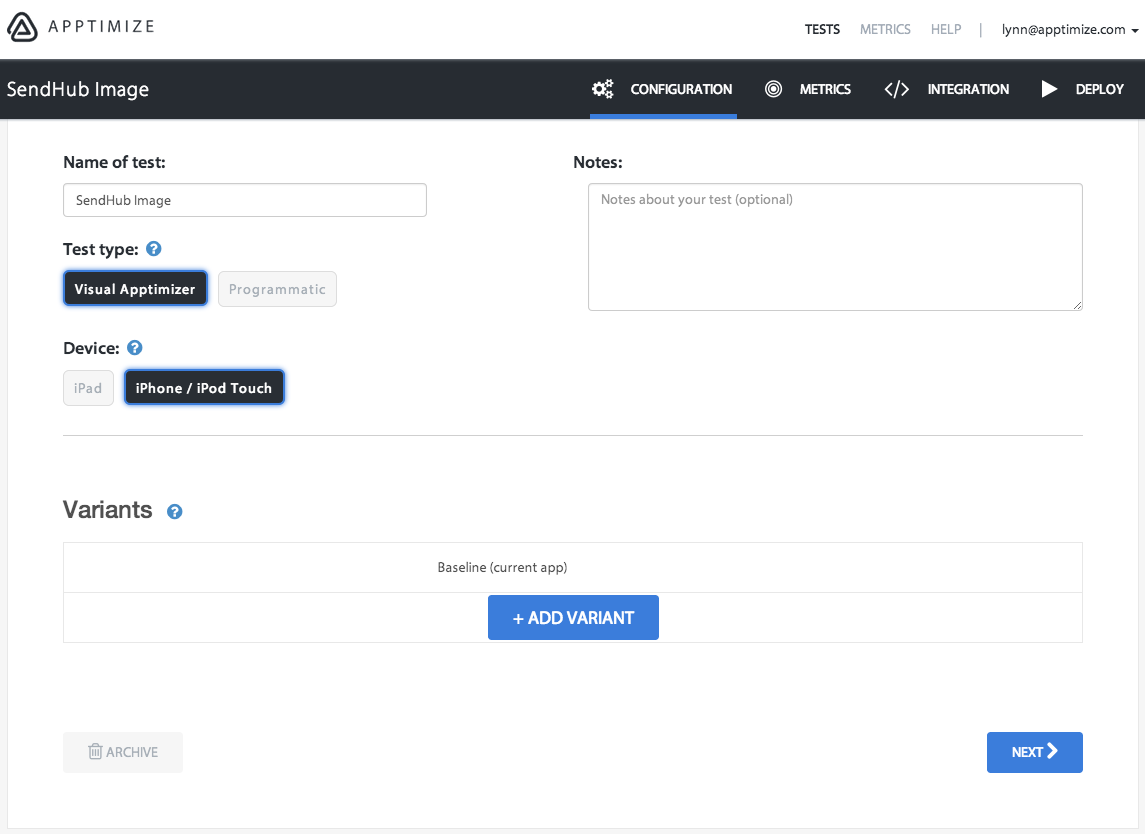
I create click on “Create Variant” which opens a popup window where I can see a mirror of the app on my device.
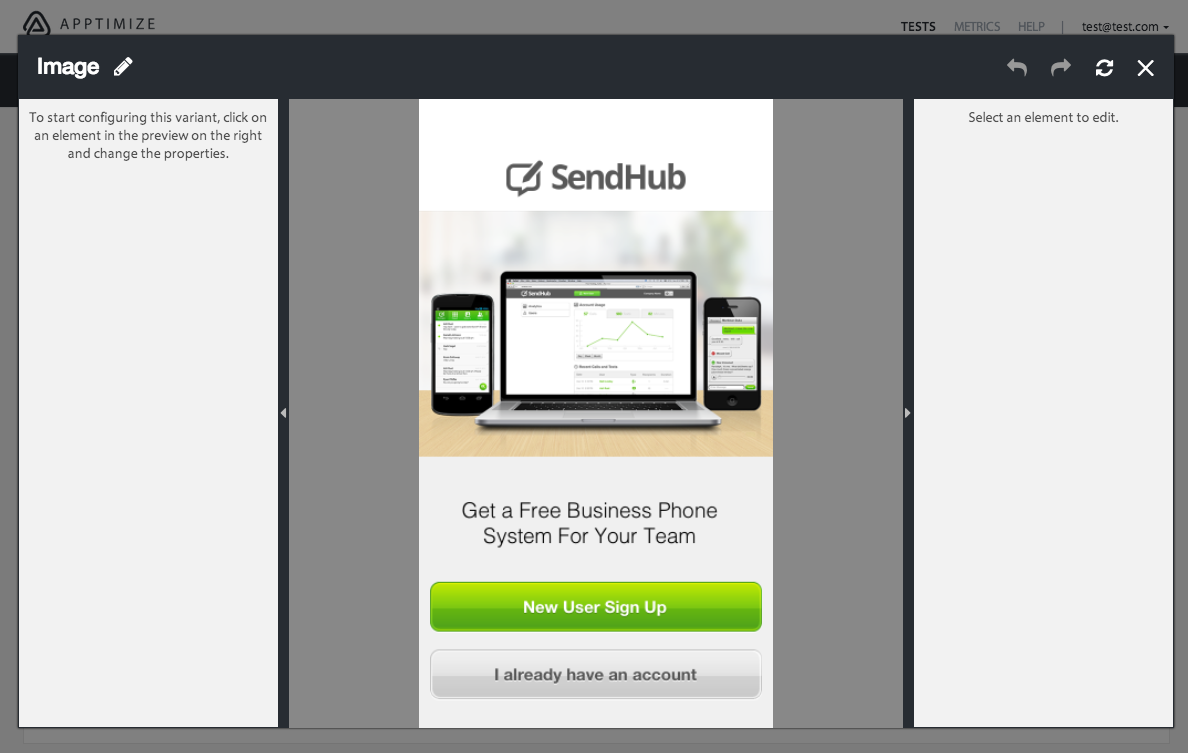
I hover around until the element I want (the central image) is highlighted. I click the element (image) and see a list of element properties that I can change.
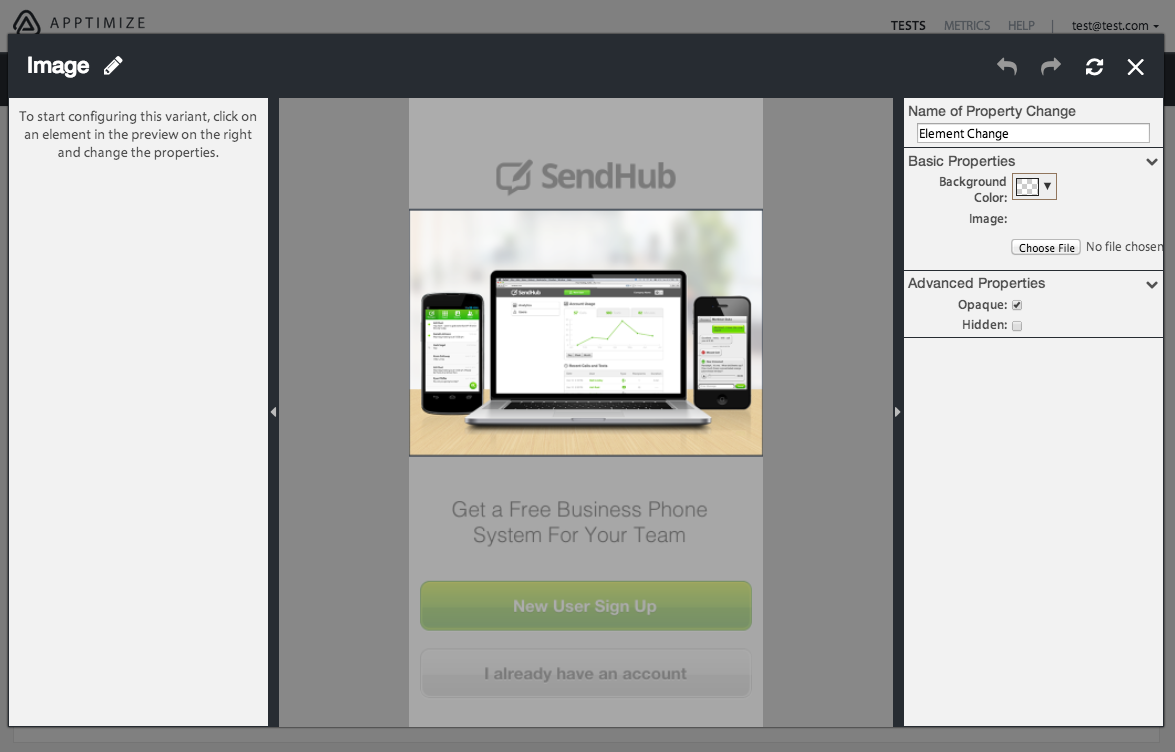
Under “Basic Properties,” I see the “Image” sub-property (the location and label of this property will vary depending on how your app is programmed). I click “Choose File” and select the new image that I want to place here.
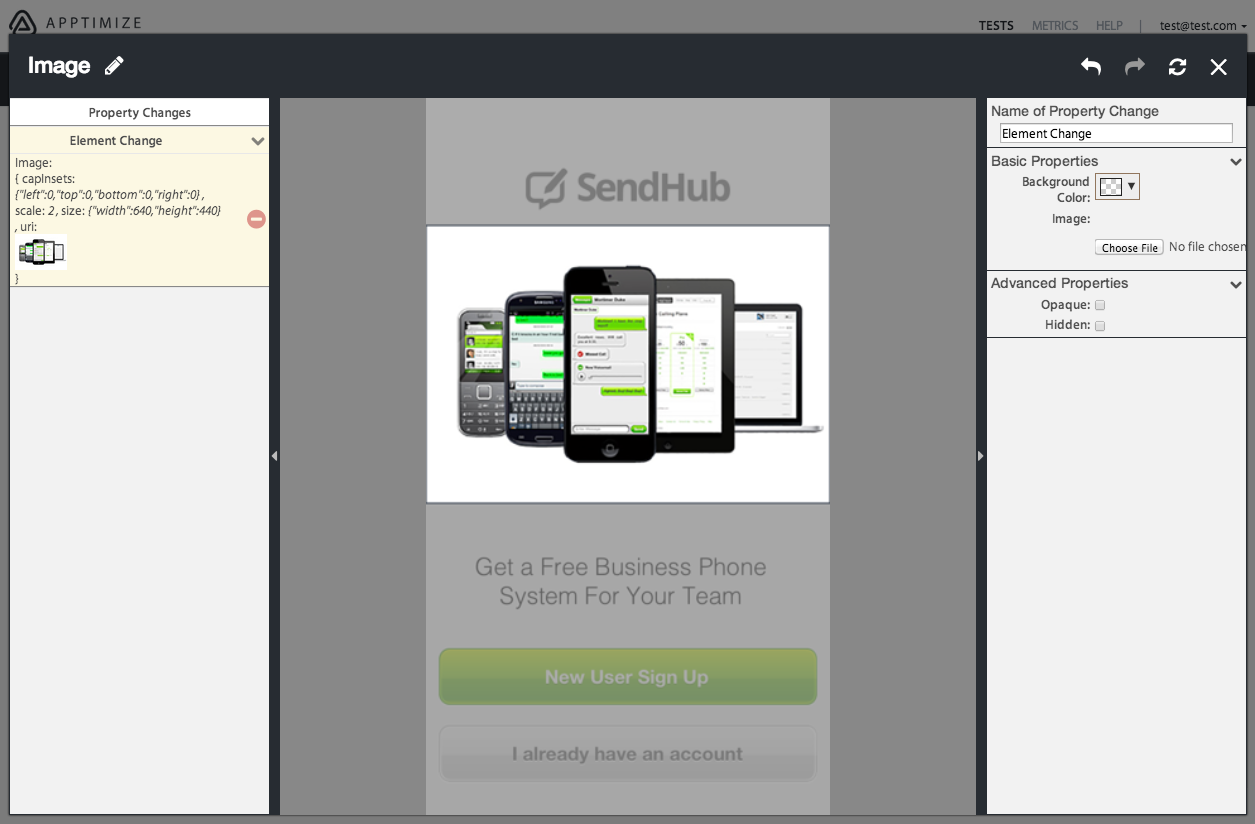
I’ll see the change happen on my device (my iPod) right away. I then close the window and see my iPod change back to the original baseline variant.
In a few minutes I’ve created a test variant with an image change. I can now set my metrics and deploy the test (read the full implementation instructions here). If my users are already on a version of the app with the Apptimize SDK installed, I can push this test out immediately without additional app store approvals.
Register to use this today!
Thanks for
reading!
More articles you might be interested in:
A/B Test on iOS 8!
Is iOS 8 going to launch next week? We don’t know, but we’re ready if it does! Here at Apptimize labs, we’ve thoroughly tweaked and tested things to make sure that A/B testing on iOS 8 is as seamless as...
Read MoreApptimize Webinars to Help You Plan Your Next A/B Test
Whether you’re just getting started with mobile A/B testing or you’ve been testing since before it was cool, knowing what to test next is sometimes a challenge. That’s why we’ve set up two webinars to give you some ideas based...
Read MoreHow to A/B test on mobile without a single line of code
Since launching our Visual Apptimizer in January, we’ve been crunching away in our offices coming up with hot new features. The latest in a long line of exciting things to come is our zero line installation for iOS (we’re still...
Read More