Change Repeating Elements with Zero Coding
Repeating elements are everywhere in apps. They’re in menus, in feeds, in albums, and countless other places. Repeating elements are collections of similar elements, grouped together due to homogenous structures and functions. While making changes to repeating elements in most Visual Editors is usually a pain, we’ll show you how you can quickly make changes and push them out to users instantly.
Repeating Elements in Apps
Let’s give a couple examples of repeating elements found in different applications. First, we’ll look at Instagram to pick out a few. We’ve highlighted a few of the repeating element collections found in the app below.
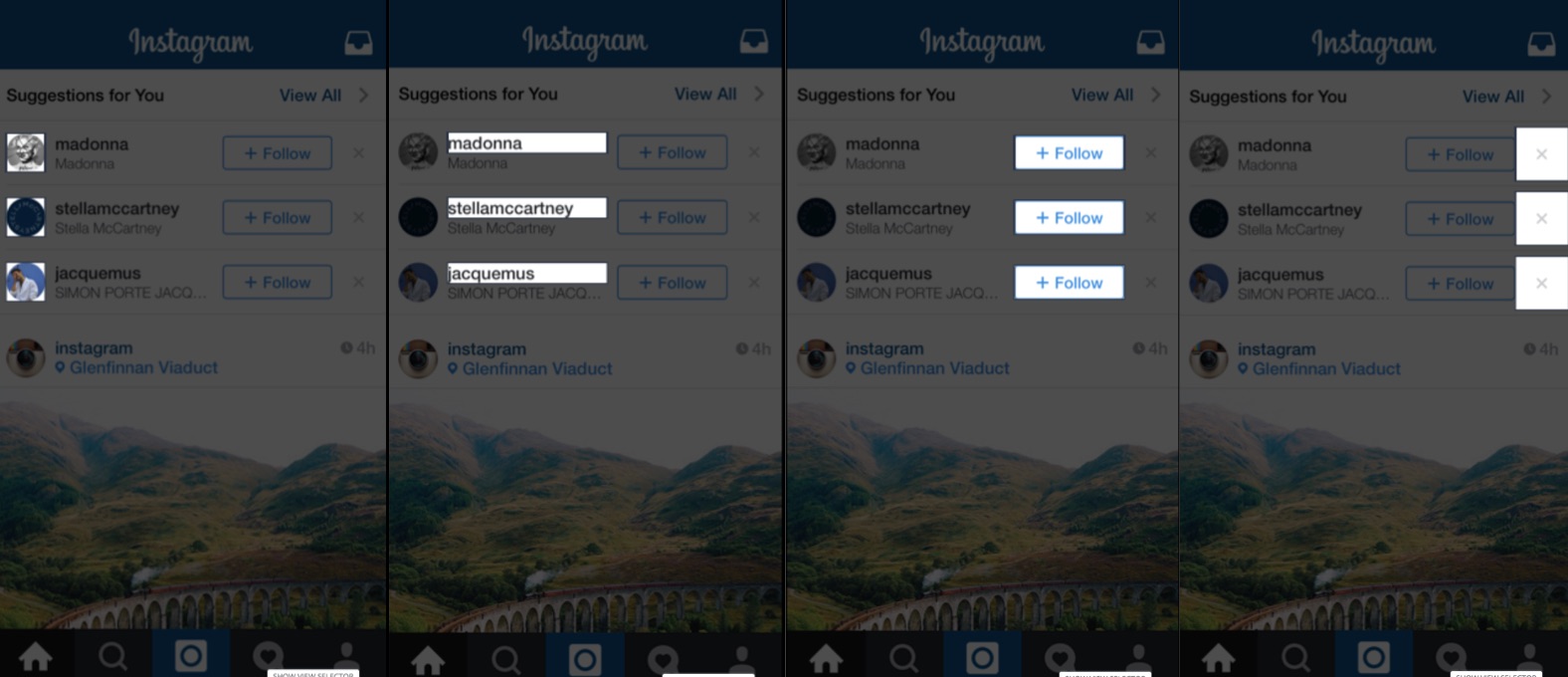
Yelp search results are also a type of repeating elements. Each result for the query “restaurants” has the same structure and function that presents the data in a consistent format.
Menu buttons are often also repeating elements, with buttons similar in structure and size containing different text and links.
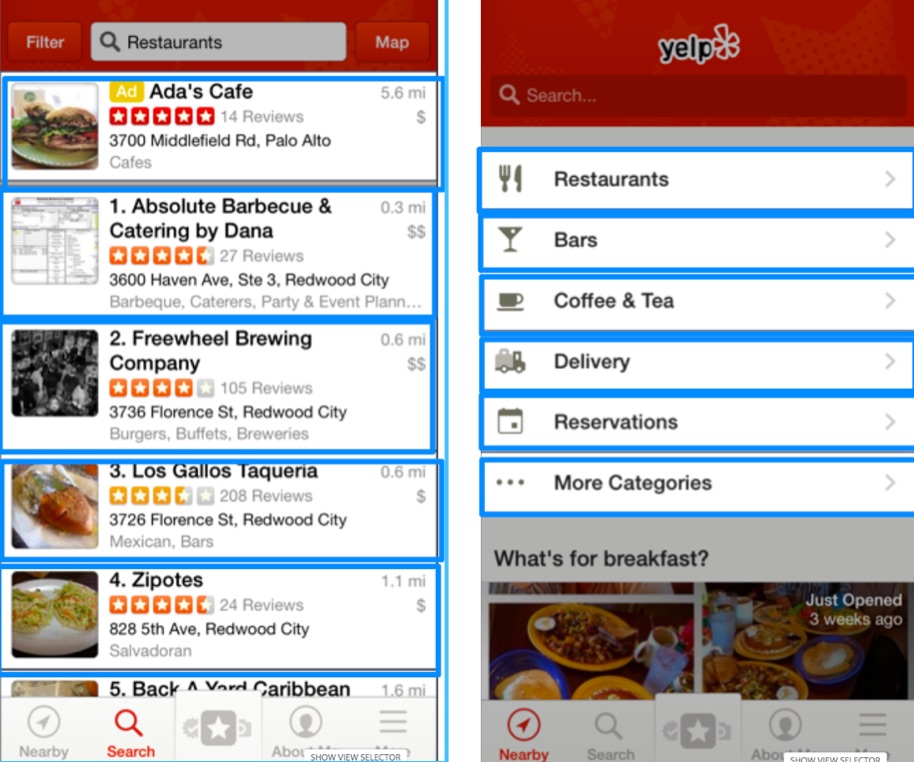
Making even a simple modification to repeating elements usually requires a good deal of time and resources as a programmatic change. Due to the high resource cost, visual, text, and formatting alterations are often labeled as low priority when in fact, these optimization adjustments can dramatically improve conversions.
Apptimize’s Visual Apptimizer allows anyone to quickly make those changes and deploy them instantly, without any coding. There’s no need to go through developers, allowing other teams to quickly iterate and test autonomously. The changes don’t need to be submitted through the app stores, and can be immediately pushed out to users.
Example
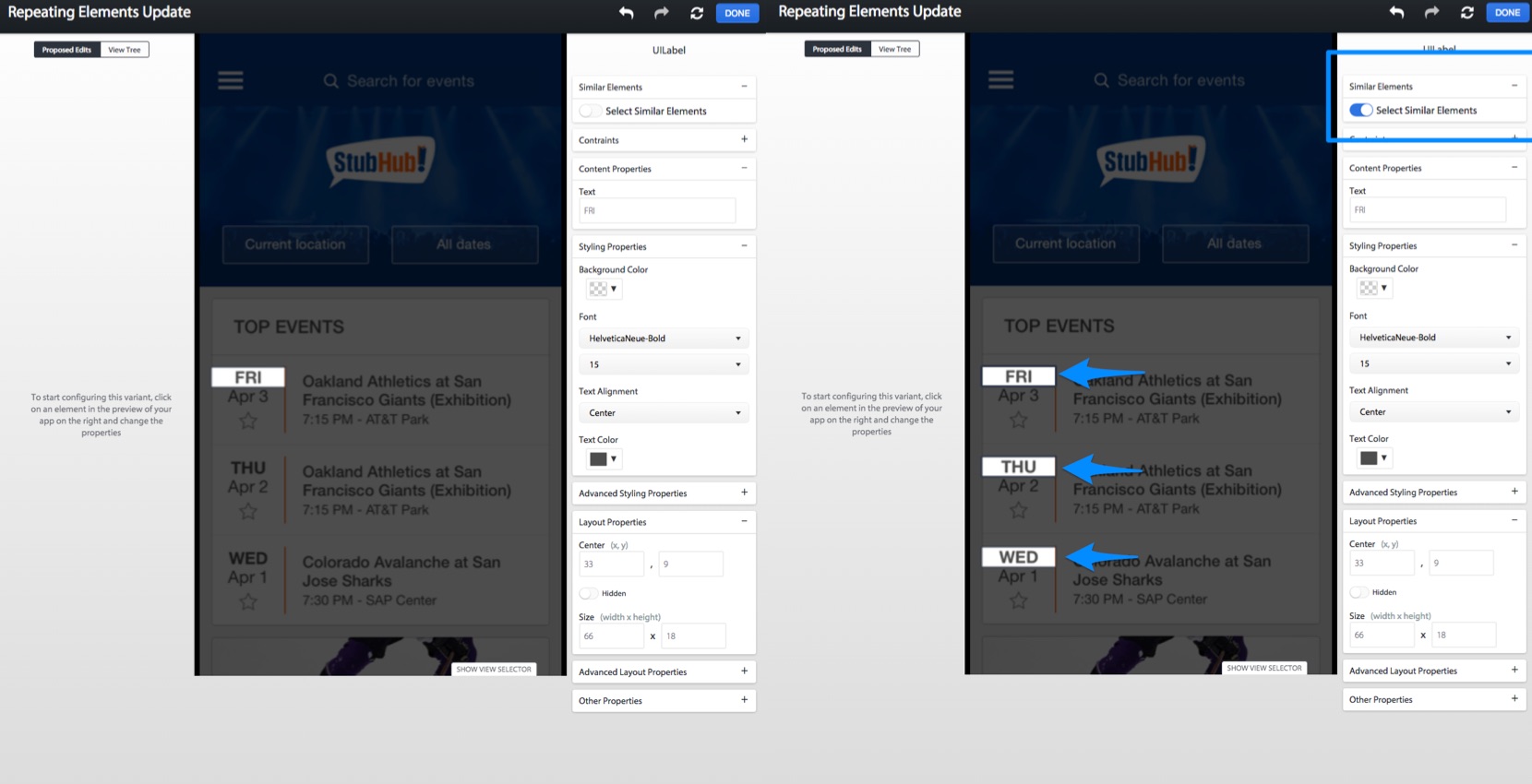
Let’s say you wanted to make some minor changes for a feed in the StubHub app using the Visual Apptimizer. We first open up Apptimize, and create a new instant update. After that, we can select any repeating element, then toggle “Select Similar Elements” under the Similar Elements menu.
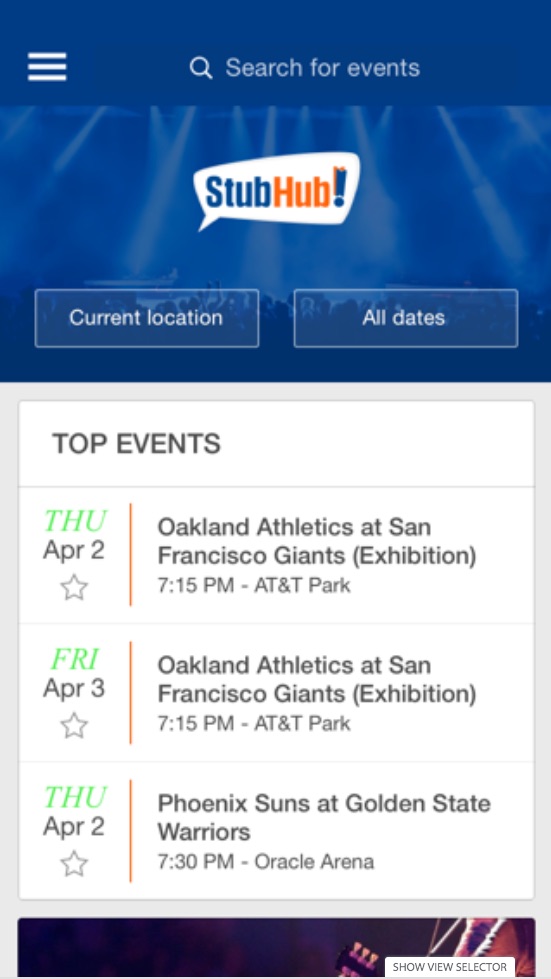
For this example, let’s change the font, increase the size, and change the color to green for the dates on the left.
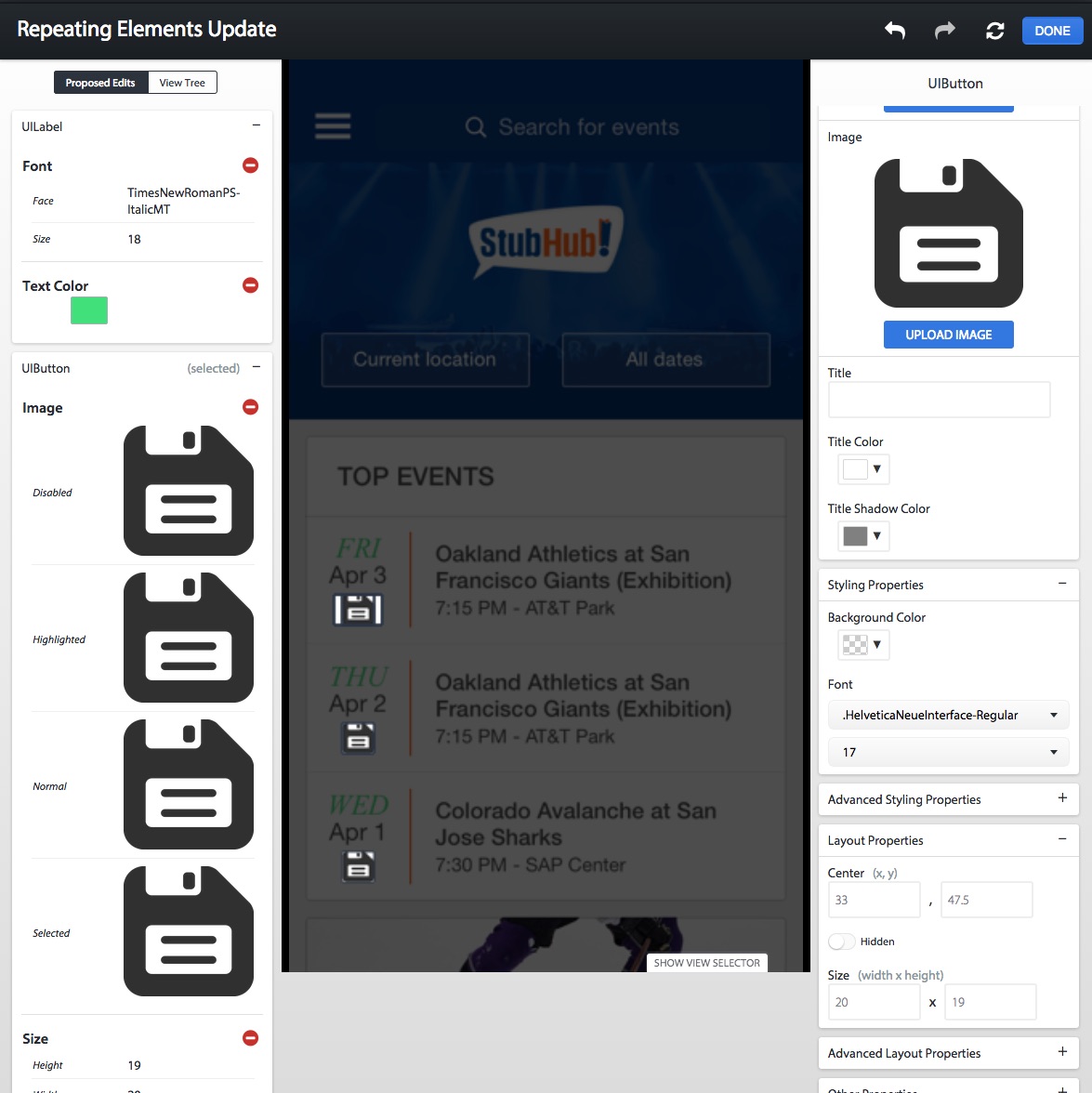
If we want to change the star icon, we can go ahead and click on that, changing it to a save icon using the same process, then uploading a new image.
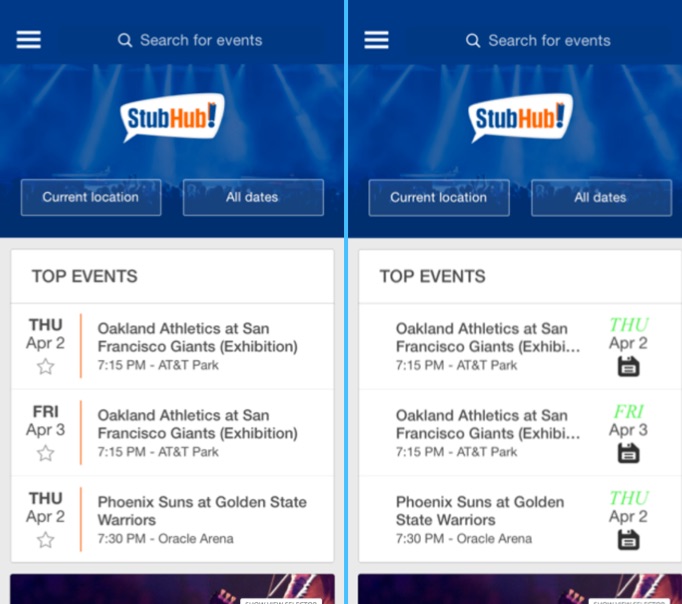
We can also change the layout of the app, moving the team names to the left, and the dates to the right. Above, we have a before and after example demonstrating just a few of the possible changes.
Now that all the changes are made, we can deploy it to our users, without the need for app or developer review. Simply click “Launch Instant Update,” and then the changes go live to the users within 15 minutes.
There you have it! With Apptimize’s Visual Apptimizer, any user can quickly make visual changes to repeating elements instantly, all without any programming. With this tool, users are able to confidently test variations without having to rely on developers.
Try it out today on your own app, and see what changes you can make!
Thanks for
reading!
More articles you might be interested in:
Unlock Your Genius with Apptimize
At their core, every product leader wants to be a genius. Yet even geniuses like Einstein and Edison had many failures before experiencing breakthroughs. The key to unlock your genius is to make failure safe and innovation rapid. We believe...
Read MoreHotelTonight A/B Tests with Apptimize
HotelTonight, a booming mobile-first travel company, is doing things that their competitors can’t do. This is due to their focus on customer experience, desire for innovation, and attention to data. In this video, Director of Product, Audrey Tsang, talks about...
Read MoreVevo Iterates Faster with Apptimize
Vevo has been one of our most amazing customers for a long time. They are constantly trying new things, experimenting, and bringing a better user experience to their iOS and Android app users. Apptimize is proud to help them do...
Read More